I am trying to click on the next button at the bottom of the page to access the following page as in the image below:
However, when I reach page 3 I receive the following error:
selenium. common. exceptions. StaleElementReferenceException: Message: stale element reference: stale element not found
from the code line
next_button = wait.until(EC.element_to_be_clickable(span_element[1])).click()
Overall, the code I am using for this looks like
region_content = driver.find_element(By.CLASS_NAME, "pager__item--next")
span_element = region_content.find_elements(By.CSS_SELECTOR, "a > span")
next_button = wait.until(EC.element_to_be_clickable(span_element[1])).click()
and the HTML code where the button can be found is the following:
<li class="pager__item pager__item--next">
<a href="?field_headquarters_of_company_target_id=All&ajax_page_state%5Btheme%5D=bootstrap&ajax_page_state%5Blibraries%5D=addtoany/addtoany%2Casset_injector/css/css_injector%2Cbootstrap/popover%2Cbootstrap/tooltip%2Ccore/drupal.autocomplete%2Ccore/drupal.autocomplete%2Ccore/drupal.autocomplete%2Ccore/drupal.autocomplete%2Ccore/drupal.autocomplete%2Ccore/drupal.autocomplete%2Ccore/drupal.autocomplete%2Ccore/drupal.autocomplete%2Ccore/drupal.autocomplete%2Ccore/html5shiv%2Cextlink/drupal.extlink%2Cgoogle_analytics/google_analytics%2Csuperfish/superfish%2Csuperfish/superfish_hoverintent%2Csuperfish/superfish_smallscreen%2Csuperfish/superfish_style_white%2Csuperfish/superfish_supersubs%2Csuperfish/superfish_supposition%2Csuperfish/superfish_touchscreen%2Csystem/base%2Cviews/views.ajax%2Cviews/views.ajax%2Cviews/views.ajax%2Cviews/views.ajax%2Cviews/views.ajax%2Cviews/views.ajax%2Cviews/views.ajax%2Cviews/views.ajax%2Cviews/views.ajax%2Cviews/views.module%2Cviews/views.module%2Cviews/views.module%2Cviews/views.module%2Cviews/views.module%2Cviews/views.module%2Cviews/views.module%2Cviews/views.module%2Cviews/views.module%2Cwebform_bootstrap/webform_bootstrap&ajax_page_state%5Btheme_token%5D=&_wrapper_format=drupal_ajax&title=&field_company_category_primary_target_id&field_market_cap_jul302023_value=&field_company_website_uri=&page=3" title="Go to next page" rel="next">
<span class="visually-hidden">Next page</span>
<span aria-hidden="true">Next ›</span>
</a>
</li>
I have tried with a try/except statement to refresh the page in case of stale element but still does not work. What is a bit puzzling to me is that to go from page 1 to 2 and from 2 to 3 there is no error.
Would anyone be willing to help out?
Thank you

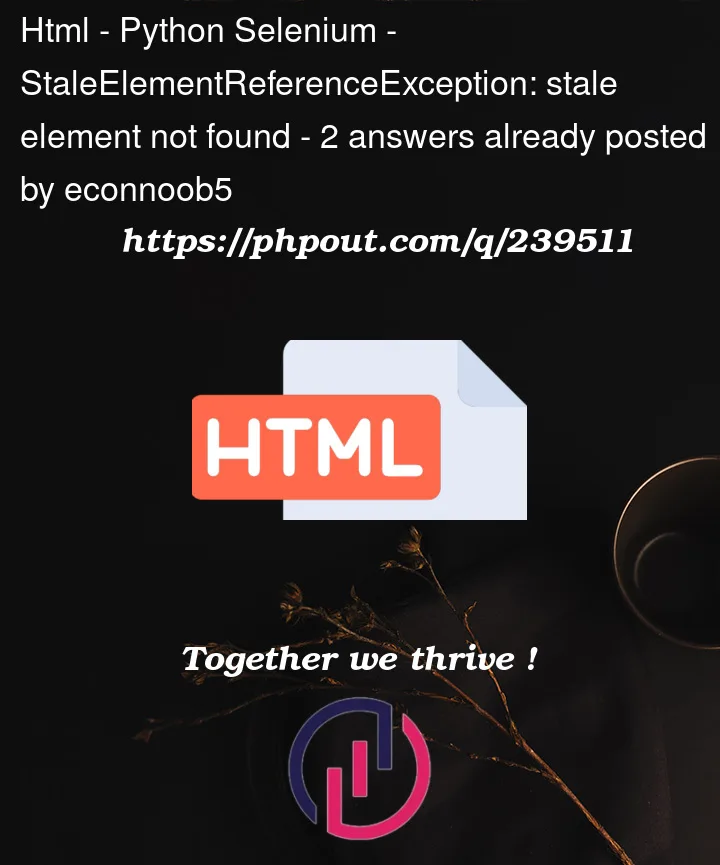


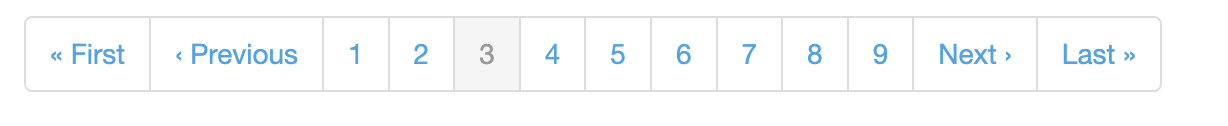
2
Answers
What browser you use?
From my experience, it’s best to click elements by xpath.
Try something like:
You already have a working Selenium setup, so:
This will click to go to the next page, and print out in terminal:
You can find Selenium documentation here.