I would like a JS function to remove a class from any div that has a class name ending with a specific value.
Here’s my example:
const elements = document.querySelectorAll('[class$="-lvl1"]');
elements.forEach(element => {
element.classList.remove('hidden');
});.hidden
{
display: none;
}<div class="A-lvl1 hidden">
A
</div>
<div class="B-lvl1 hidden">
B
</div>
<div class="C-lvl1 hidden">
C
</div>
<div class="D-lvl2 hidden">
D
</div>I would like the "hidden" class removed from any element that has has a classname ending in "-lvl1". Currently querySelectorAll does not return any elements.
I have tried printing the output of "elements" to the console, but it does not return any. If I try to select a specific class querySelectorAll(‘.A-lvl1’), it works, so I presume there is an issue with the selector (‘[class$=-lvl1]’)
I’m expecting all of the "-lvl1" divs to appear after the code runs, as the "hidden" class should be removed.

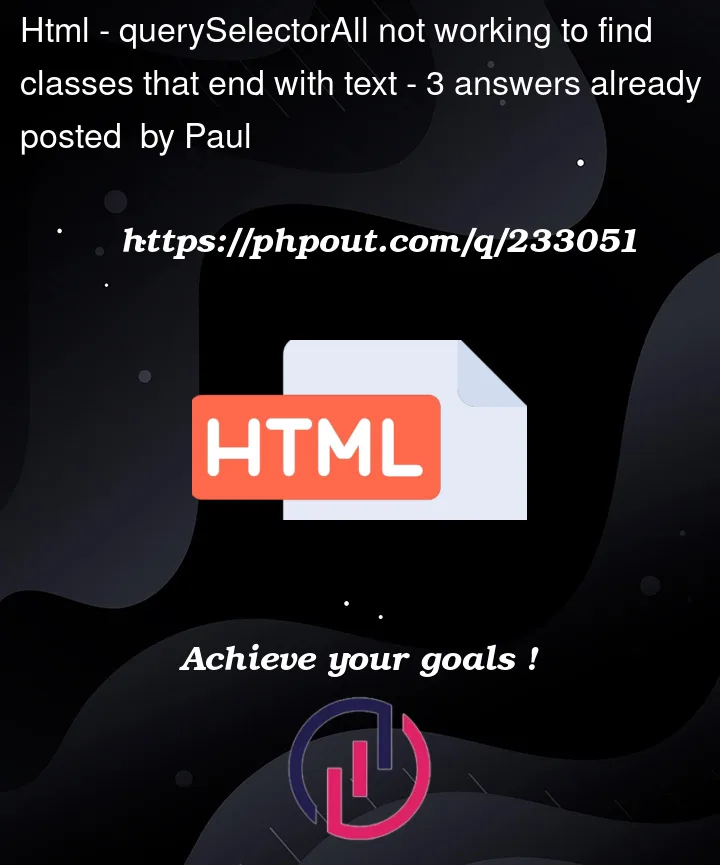


3
Answers
Based on the order of your classes, you should be using
*=in your selector, rather than$=because yourclassattributes actually end withhidden. The*=allows for matching against values that contain the specified string. But note that using this wildcard search could wind up matching on classes you didn’t intend to match.You could also just swap the order of the class names so that
hiddenis listed first and then use$=.Use a data attribute with ends with and not a class
You could break it up into just the levels
There is no selector which will target elements containing at least one class name having a specific suffix. However, you can use a short series of steps to find such elements.
First, you can use the wildcard equality attribute selector (
*=) to initially select elements which contain the suffix in theclassattribute. Then, for each candidate element, iterate over itsclassListto determine if oneendsWiththe target suffix.Below is a functional example:
Code in TypeScript Playground