I have a page where I am passing a viewModel containing a list. I’m trying to fill the form with the values from the viewModel list. It works, except for the select element.
The select element keeps defaulting to the Viewbag.rateList that I’m pushing there.
Is there a way to populate the select element?
View:
@for (var i = 0; i < 6; i++)
{
var rateRequest = Model.RateRequests[i];
<div class="rate-request-row">
<!-- Input fields for rate request properties -->
<!-- Use Model.RateRequests[i].Property to bind to the RateRequest properties -->
<div class="col-md-12" style="display:inline-flex;">
<input class="form-control col-md-2" type="date" name="RateRequests[@i].ServiceDate" value="@rateRequest.ServiceDate.ToString("yyyy-MM-dd")" />
<input class="form-control col-md-2" type="time" name="RateRequests[@i].ServiceTime" value="@rateRequest.ServiceTime.ToString("hh\:mm")" />
<select class="form-control col-md-3" name="RateRequests[@i].RateCode">
<option value="@rateRequest.RateCode[i]"></option>
@foreach (var item in ViewBag.rateList)
{
<option value="@item.Value">@item.Text</option>
}
</select>
<input class="form-control col-md-1" type="number" name="RateRequests[@i].Quantity" placeholder="Quantity" value="@rateRequest.Quantity" />
<input class="form-control col-md-1" type="number" name="RateRequests[@i].Modifier" step=".01" placeholder="Modifier" value="@rateRequest.Modifier" />
</div>
</div>
}
Controller [in case you need it]
[HttpPost]
public IActionResult TwoRateBuilder(RateQuoteVM rateQuoteVM, string zero)
{
ViewBag.zero = zero;
// Populate the dropdown list for rate codes
List<SelectListItem> rateList = new List<SelectListItem>();
var allRates = _context.ListRates.Select(rate => new { rate.RateCode, rate.RateName }).ToList();
rateList.Add(new SelectListItem() { Value = "", Text = "" });
foreach (var rate in allRates)
{
rateList.Add(new SelectListItem() { Value = rate.RateCode, Text = rate.RateName });
}
ViewBag.rateList = rateList;
// Remove rate requests with empty rate codes
rateQuoteVM.RateRequests = rateQuoteVM.RateRequests
.Where(rr => !string.IsNullOrWhiteSpace(rr.RateCode))
.ToList();
List<RateQuoteFactory.RateQuoteIndex> allQuotes = new List<RateQuoteFactory.RateQuoteIndex>();
foreach (var rateRequest in rateQuoteVM.RateRequests)
{
var quotes = _rateQuoteFactory.RateQuote(rateRequest.ServiceDate, rateRequest.ServiceTime, null, rateRequest.RateCode, rateRequest.Quantity, rateRequest.Modifier, null);
allQuotes.AddRange(quotes);
}
property
rateQuoteVM.Quotes = allQuotes;
// Ensure there are exactly 6 rate requests in the view model
while (rateQuoteVM.RateRequests.Count < 6)
{
rateQuoteVM.RateRequests.Add(new RateRequest
{
ServiceDate = TimeZoneFactory.GetTimeEST().AddDays(1),
ServiceTime = TimeSpan.Parse("8:00"),
RateCode = "",
Quantity = 1,
Modifier = 1.0m
});
}
//return RedirectToAction("TwoRateBuilder", "Post", new { zero });
return View(rateQuoteVM);
}

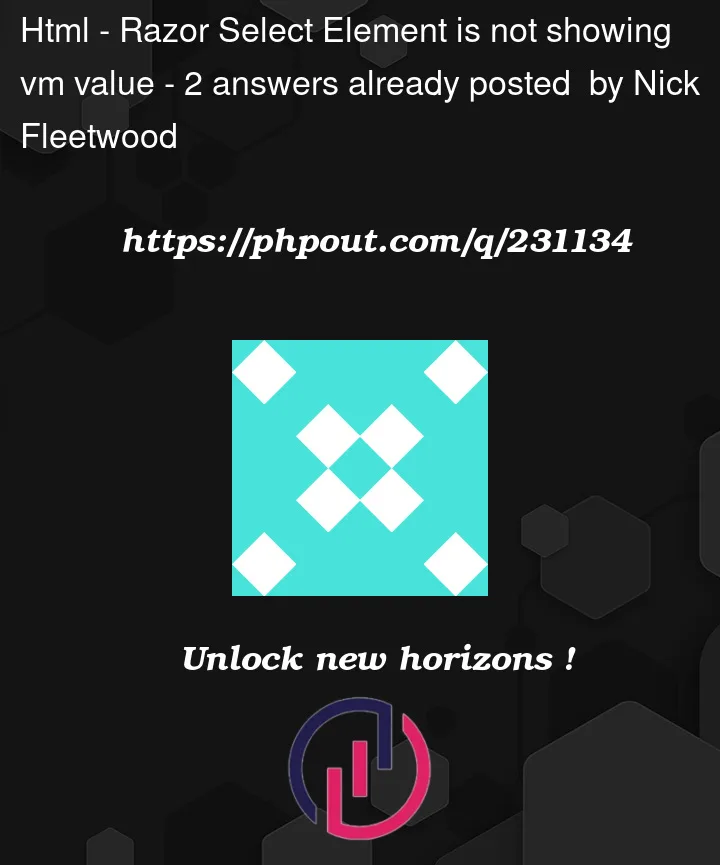


2
Answers
something like
or
isn’t work for you ?
For your title:
Juding from
The controller you’ve shown is for post request
and this line in your view:
I think you are asking :
Is there a way to populate the selected element?
You could compare the value of the option with RateCode ,if they are equal(which means you selected it and send the post request),mark it as selected:
Remove
<option value="@rateRequest.RateCode[i]"></option>to avoid duplicated option