I have a display component that essentially just displays a list of cards. I have another component that fetches a card and adds it to a cards state that the Display component has access to to map and render the cards out. Upon adding a card to cards, I have an empty div at the bottom of the display that I want to scroll into view so users can automatically see the new card without having to scroll. I’m using a ref to get the div reference and using the scrollIntoView({ behavior: 'smooth' }) method but it is not smoothly scrolling. I’ve also tried adding html { scroll-behavior: smooth } as CSS but that doesn’t fix the issue either.
Display.tsx
const Display: React.FC = () => {
const bottomDivRef = useRef<null | HTMLDivElement>(null)
// currentSessionThreads is a list of ID associated with a card's information. State is stored using Redux
const currentSessionThreads = useSelector((store: IRootState) => {
const currentSession = store.ideator.value.currentSession
if (currentSession === null) {
return
}
return store.ideator.value.sessionsMap[currentSession].threads
})
const threadsMap = useSelector(
(store: IRootState) => store.ideator.value.threadsMap
)
const ideasMap = useSelector(
(store: IRootState) => store.ideator.value.ideasMap
)
// Everytime a new ID is added to currentSessionThreads, scroll the newest card into view.
useEffect(() => {
bottomDivRef.current?.scrollIntoView({ behavior: 'smooth' })
}, [currentSessionThreads])
return (
<Box flex='1'>
<VStack w='100%'>
{currentSessionThreads?.map((threadID, index) => {
return (
<IdeaCard
idea={ideasMap[threadsMap[threadID].idea]}
ideaNumber={index + 1}
key={index}
/>
)
})}
</VStack>
<Box w='100%' h='8rem' ref={bottomDivRef} />
</Box>
)
}
When I add a new card via another component that updates the redux store containing the currentSessionThreads, it doesn’t scroll the new content smoothly. It just jumps to it. I’m not sure why this isn’t working.

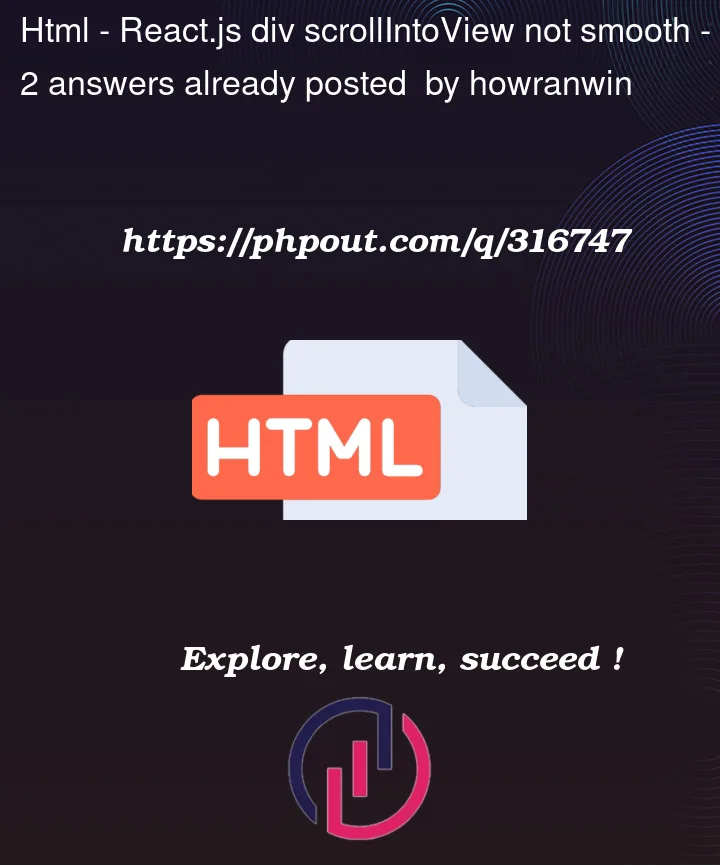


2
Answers
To address the issue of
scrollIntoView({ behavior: 'smooth' })not smoothly scrolling in your React application, check the following points:1. Browser Support: Ensure your browser supports smooth scrolling for
scrollIntoView.2. CSS Conflicts: Check for any CSS that might override the scroll
behavior.
3. React Rendering Lifecycle: Use a
setTimeoutinuseEffectto delaythe
scrollIntoViewcall, allowing time for the DOM to update withthe new card.
4. Ref Assignment: Verify that
refis correctly assigned and theelement exists in the DOM when scrolling.
5. Component Rerendering: Ensure that your component isn’t rerendering
unnecessarily, which could interrupt the smooth scroll.
6. Container Properties: Check the properties of the container elements
(
Box,VStack) for compatibility with smooth scrolling.7. Scrollable Ancestor: Confirm there is a scrollable ancestor for the
bottomDivRefelement.Test in different browsers and environments to determine if the issue is specific to one. If problems persist, consider alternative methods like
window.scrollTowith a smooth scroll polyfill.Some workaround that I suggest is:
scroll-behaviorthat conflicted with your code.importanttag in your css to make sure it’s applicable.Alternative method that you can try is adding
scroll-behavior: smoothin html tag via Developer Tools. Then go toconsoleand writewindow.scrollTo(0,0)to check if it is smooth or not. If smooth then maybe something is wrong in your react code.Hope that might helps