I have multiple(around 6) components (HTML) having the same styling like
<headertag>Some Content</headertag> <headertag>Some subtitle</headertag> Here there might be different content or svg/img or input fields. <button>accept</button> <button>cancel</button>
How Can I add a common style for this situation.
For ex: Each stylesheet will have.
h2 { margin-top: 0; margin-bottom: 30px; color: Blue; } button { display: flex; flex-direction: column; }
How do I remove the repetitive styles from each stylesheet. We are using scss.
Any tips please
Thanks
I was thinking about mixins but felt it is not a good option.

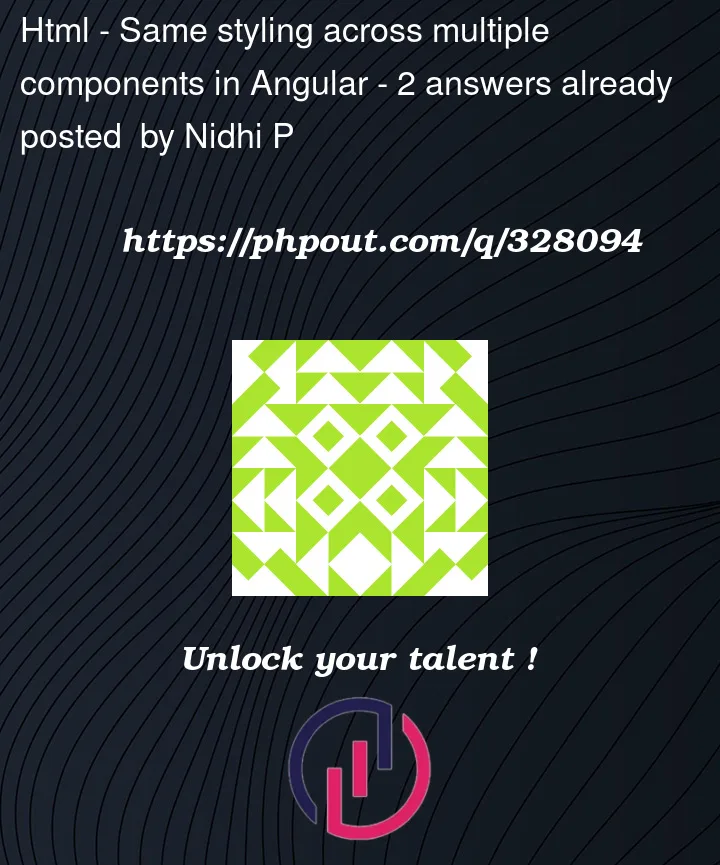


2
Answers
You can use the "Base Stylesheet" -> If the styles are very common across multiple components, you can create a base stylesheet that contains these common styles. Then, import this base stylesheet into your component stylesheets.
And in your component where you want to use the base style SCSS:
Hope this is the one you was looking for. Have a nice day
You can use the
hostproperty of@Componentselector and add a common class for all the components, then in the global styles you can add.global_styles.css
child component – one of multiple
stackblitz