I want to sum some values onChange HTML select box. My problem is that when I change selected value the value on "display" does not change.
var Price = document.getElementById("price"),
PriceSValue = Price.value;
var sum = 0;
var a = PriceSValue;
var b = '1000';
sum = a + b;
document.getElementById('display').innerHTML = sum;<select id="price" class="form-control" name="two">
<option value="100">Monthly</option>
<option value="200">3 month</option>
<option value="300">6 month</option>
<option value="400">6 month</option>
</select>
<div id="display"></div>
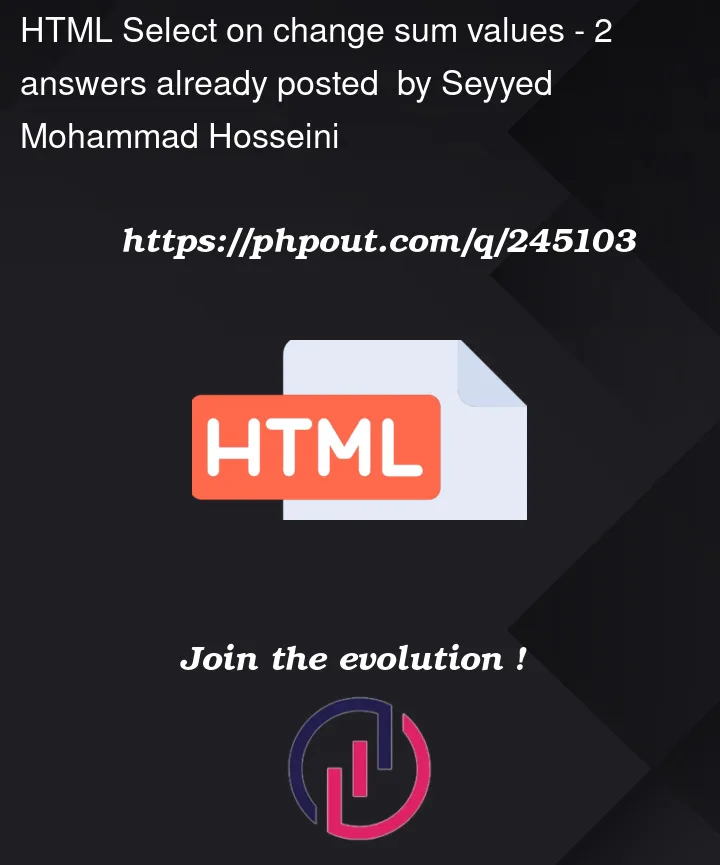


2
Answers
If you want to add an event listener to the
select#priceelement, you need to either add it via JavaScript (preferred) or inline with the HTML markup.Also, you should use integer values instead of strings. If you add a number to a string, it is treated as normal string concatenation.
Note: Not sure why you have "6 month" twice. Are these computations supposed to be multiplicative rather than additive?
JavaScript Only
HTML + JavaScript
You need to add an
onChange=""event, so it will call a function which will sum your values. You can pass the selection value by adding an argument to the function usingthis.value. Furthermore, you need to convert every number into anint, so it will sum up.