The box’s height is 130px, couldn’t figure out why?
.box {
line-height: 120px;
background-color: #cd0000;
color: #fff;
}
.content {
display: inline-block;
line-height: 20px;
}<div class="box">
<div class="content">1<br />2<br />3<br />1</div>
</div>Set .box’s height 120px,it will be 120px, but I don’t know why the 130px happen?

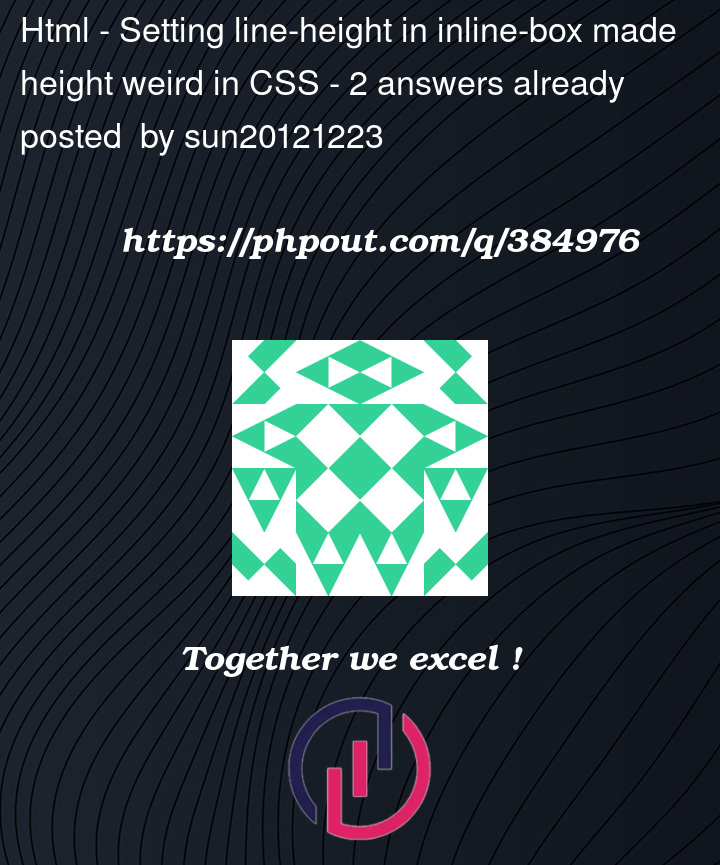


2
Answers
Just use
heightinstead ofline-heightfor the.boxdiv.line-heightreally doesn’t make sense here:Add
vertical-align:topto the inline-block element. The extra space is due to the default baseline alignment.Your element is
80pxtall (4 x 20px of its line-height). Its baseline is the last line of text so by default that last line will be somehow at the center of the linebox.The last line is
20pxtall and placed at the center so10pxbelow and10pxabove. To the10pxabove you add the remaining60pxand you get70pxabove the center.You
line-heightis equal to120pxso half of it is60px. We are missing10pxto be able to place70pxso we increase the height up to130pxAdd another line and the height will be
150pxRemove a line and the height will be
120pxand notice how the content no more touch the top because we have enough space to place50px(10px + 2*20px) inside60px(120px/2)