I am trying to exchange several data variables between multiple elements in React, essentially the equivalent of passing a pointer to a struct in C++ between various classes/functions
I am following this tutorial
https://react.dev/learn/sharing-state-between-components
I am using flask on backend to serve the /data route. This part works without issues.
However the error I get in console is act-dom.production.min.js:189 TypeError: "activeState" is read-only
How can I modify this code so that I can set activeState variable from within ToolbarElement?
Thanks
Here is my code:
function App() {
activeState = {
graph_data: 0,
other_data: 1,
}
const [activeState, setActiveState] = useState();
return (
<div className="App">
<div className="App-body">
<div className="toolbar-element" style={{ top: "50px", left: "0px" }}>
<ToolbarElement
active_state={activeState}
updateState={(state) => setActiveState(state)}
/>
</div>
<div className="graph-element" style={{ top: "50px", right: "0px" }}>
<GraphElement
active_state={activeState}
updateState={(state) => setActiveState(state)}
/>
</div>
</div>
</div >
);
}
export default App;
ToolbarElement.js
function ToolbarElement({
active_state,
updateState
}) {
const [data, setdata] = useState({
lst: [],
});
const handleButtonClick = () => {
console.log('Button clicked!');
fetch("/data").then((res) =>
res.json().then((data) => {
// Setting a data from api
setdata({
lst: data,
});
})
);
active_state.graph_data = data.lst[0];
updateState(active_state);
};
return (
<div style={{ height: '33.33%', backgroundColor: '#F0F0F0' }}>
<button onClick={handleButtonClick}>Click me!</button>
</div>
);
}
export default ToolbarElement;
GraphElement.js
function GraphElement({
active_state,
updateState
}) {
return (
<div style={{ height: '33.33%', backgroundColor: '#E8E8E8' }}>
<p>{active_state.graph_data}</p>
</div>
);
}
export default GraphElement;

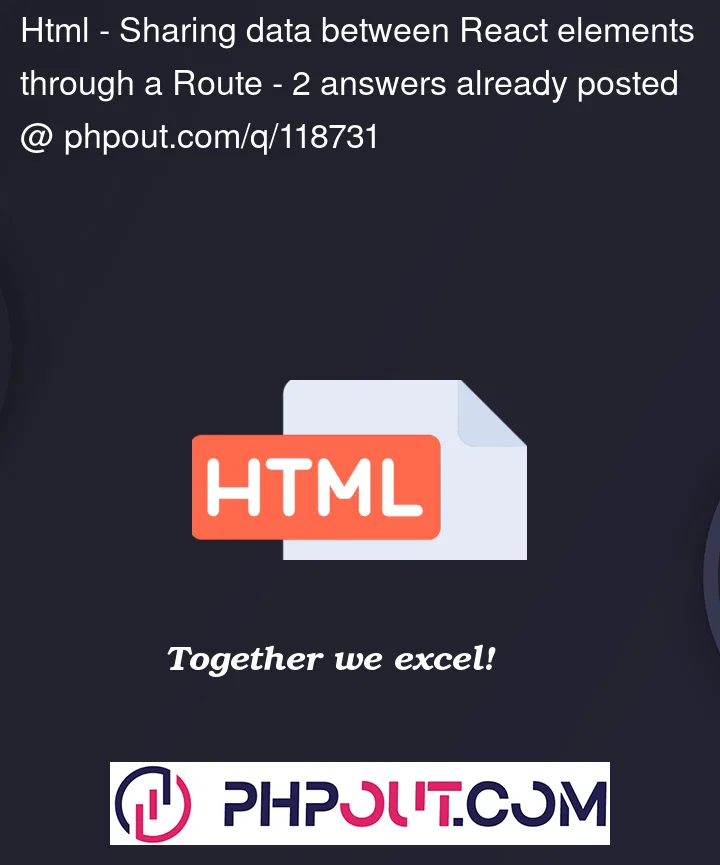


2
Answers
The issue is with your ‘handleButtonClick’ callback. You’ve taken the existing state object and modified its
graph_dataproperty with:Instead you should simply call
updateStatewith a new object for your state.e.g.
This line here..
You are trying to mutate
active_state. You can not update state in react by mutating state. This line needs to be removed.Instead you need to call the state setter you have defined.
I am using the functional method of updating state because you have an object as state. So we are maintain the other values of the object by spreading
prevStatesomething I just notices as well, you need to set your initial state like so..
and you should also remove the
activeStateobject fromAppEdit to refactor your code:
Update app to:
update toolbar element to:
upadate graph element to :