I have a coffee program made with jquery and HTML that is now working perfectly.
I just want to skip the need to press the print button after pressing placing order. After clicking place order I would like it to just print 2 copies.
The current code for the printing process:
alert_toast("Data successfully saved.",'success')
setTimeout(function(){
var nw = window.open('../receipt.php?id='+resp,"_blank","width=900,height=600")
setTimeout(function(){
nw.print()
setTimeout(function(){
nw.close()
location.reload()
},500)
},500)
},500)
Code for Receipt.php
<?php
include 'db_connect.php';
$order = $conn->query("SELECT * FROM orders where id = {$_GET['id']}");
foreach($order->fetch_array() as $k => $v){
$$k= $v;
}
$items = $conn->query("SELECT o.*,p.name FROM order_items o inner join products p on p.id = o.product_id where o.order_id = $id ");
?>
<style>
.flex{
display: inline-flex;
width: 100%;
}
.w-50{
width: 50%;
}
.text-center{
text-align:center;
}
.text-right{
text-align:right;
}
table.wborder{
width: 100%;
border-collapse: collapse;
}
table.wborder>tbody>tr, table.wborder>tbody>tr>td{
border:1px solid;
}
p{
margin:unset;
}
</style>
<div class="container-fluid">
<p class="text-center"><b><?php echo $amount_tendered > 0 ?
"Receipt" : "Bill" ?></b></p>
<hr>
<div class="flex">
<div class="w-100">
<?php if($amount_tendered > 0): ?>
<p><b>Cafe 365 - Thank you for your Order!</b></p>
<?php endif; ?>
<p><b><?php $now = new DateTime();
echo $now->format('Y-m-d H:i:s');
?></b></p>
</div>
</div>
<hr>
<p><b>Order List</b></p>
<table width="100%">
<thead>
<tr>
<td><b>QTY</b></td>
<td><b>Order</b></td>
<td class="text-right"><b>Amount</b></td>
</tr>
</thead>
<tbody>
<?php
while($row = $items->fetch_assoc()):
?>
<tr>
<td><?php echo $row['qty'] ?></td>
<td><p><?php echo $row['name'] ?></p><?php
if($row['qty'] > 0): ?><small>(R<?php echo
number_format($row['price'],2) ?>)</small> <?php endif; ?></td>
<td class="text-right">R<?php echo
number_format($row['amount'],2) ?></td>
</tr>
<?php endwhile; ?>
</tbody>
</table>
<hr>
<table width="100%">
<tbody>
<tr>
<td><b>Total Amount</b></td>
<td class="text-right"><b>R<?php echo
number_format($total_amount,2) ?></b></td>
</tr>
<?php if($amount_tendered > 0): ?>
<?php endif; ?>
</tbody>
</table>
<hr>
</div>
I am not sure how to change this. Still learning

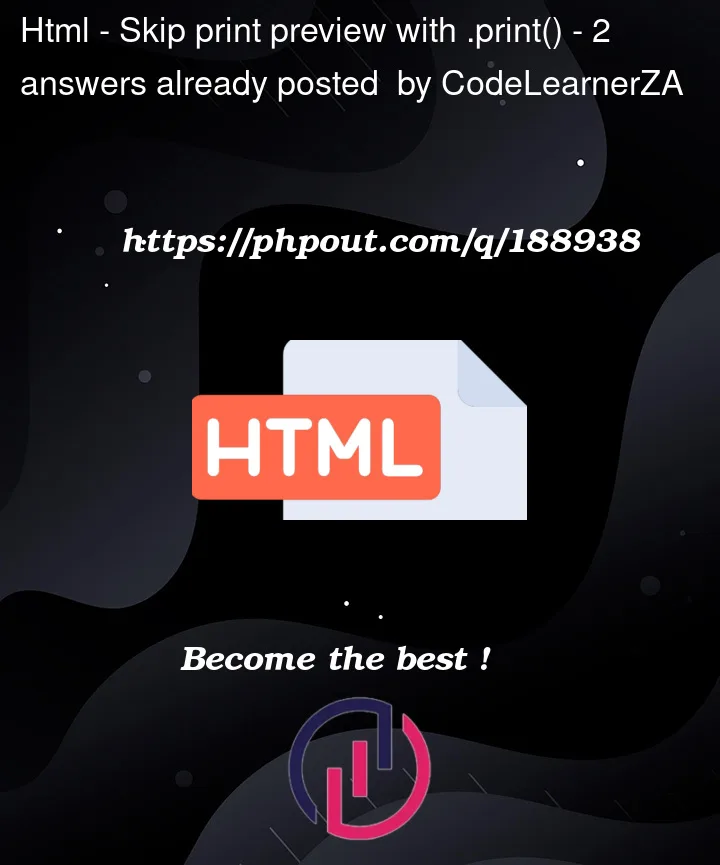


2
Answers
I was able to fix it by enabling Kiosk mode on chrome
editing the chrome shortcut on the machine and adding --kiosk --kiosk-printing after the chrome.exe"
it now prints immediately
First part of your codes seems to be in another page and after placing the order, you are opening a new window to show the receipt. correct? If you want to print the receipt then you need to write the printing code inside the
receipt.phpnot in the current file. So inside thereceipt.phpyou can run the print on page load:Footnote: your receipt.php file is missing the body tag. If you dont want to use body tag for a reason, you can also initiate the print on page load like this: