I have a side bar that is displayed in all views. In that side bar I have a dropdown menu to select some tours that are made with intro.js. There is a quick start, that works perfect. I want to add some options with the names of the views in the tutorial dropdown so that when I click on it I go to the view and start the tutorial. Important, there is an option to start a tutorial when you enter that view, but I don’t want that, because if I access redirected from another part it will always start the tutorial, I want it to start only from the tutorial dropdown menu. The problem I have is that my js function switches me to another view but the tutorial starts and stops from one (it shows a fraction of a second).
This is what i have. The dropdown menu:
<div class="language-selector">
<!-- Dropdown Trigger -->
<a id="tutorial" class="dropdown-trigger sidebar-links a" href="#" data-target="tutorialDropdown">
<span style="display: flex; align-items: center;">
<i class="fas fa-question-circle"></i>
{% trans "Tutorial" %}
<i class="fas fa-caret-down"></i>
</span>
</a>
<!-- Dropdown Structure -->
<ul id="tutorialDropdown" class="dropdown-content">
<li>
<button class="start-tour-button" onclick="startTourAndRedirect('quick-start', '')">
Quick Start
</button>
</li>
<li>
<button class="start-tour-button" onclick="startTourAndRedirect('review-panel', '{% url 'validate' %}')">
Review Panel
</button>
</li>
</ul>
</div>
My js code:
function startTourAndRedirect(tourName, url) {
if (url !== "") {
window.location.href = url;
}
let steps = [];
if (tourName == "quick-start") {
steps = [
/* steps for quic-start */
];
} else if (tourName == "review-panel") {
steps = [
/* steps for review-panel */
];
}
console.log(steps);
if (steps.length > 0) {
introJs()
.setOptions({
steps: steps,
showProgress: true,
showBullets: false,
disableInteraction: true,
})
.start();
}
else {
console.log("No steps found");
}
}

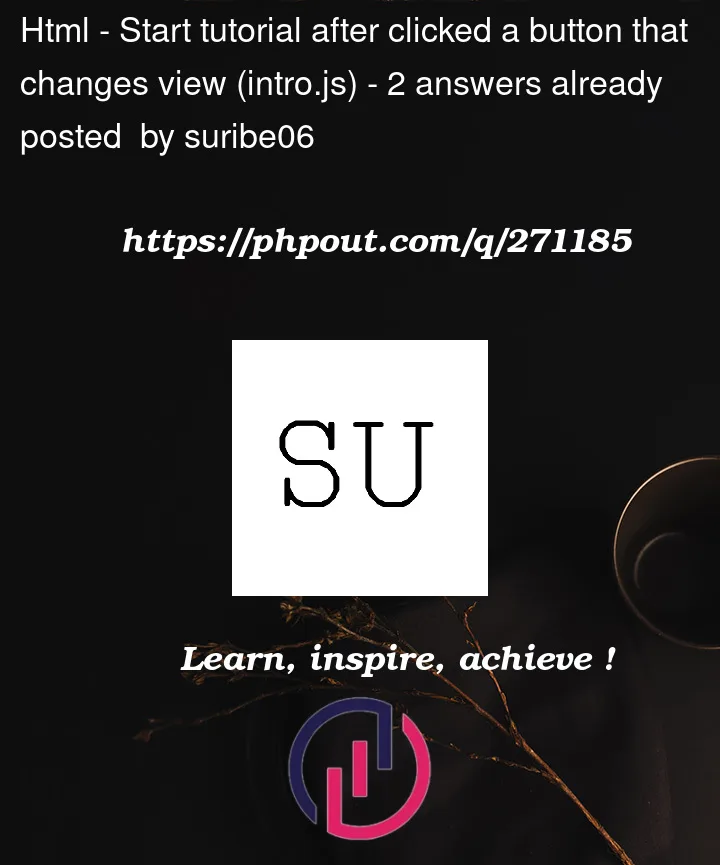


2
Answers
I solved this, saving in a cookie the selected tour name, and starting the tutorial when the view changes.
and the js code:
This issue is happening because
startTourAndRedirectstarts the tour but immediately redirects the page.To solve this, you need to delay the redirection until the tour is complete. To achieve this, you can use the callback function provided by intro.js. Here’s how you can do this.
As you can see in the code above, .onexit callback is called when the tour exist, and within this callback function, we are checking if URL redirection is provided, and then redirecting.
Full code:
Hope it helps 🙂