I’m new but eager to learn.
So, I’ve been learning html and css until i bumped into the so called picture element. (I’ve had no problems with the img element prior. When I want to set a width and height for my image which is very large btw, it’s not working with the widht and height attribute. My image and the srcset attribute are inside the picture element so i really don’t no what to do. I also tried using sizes attribute but no use either. How do i style the size of my image in the picture element?? Thanks
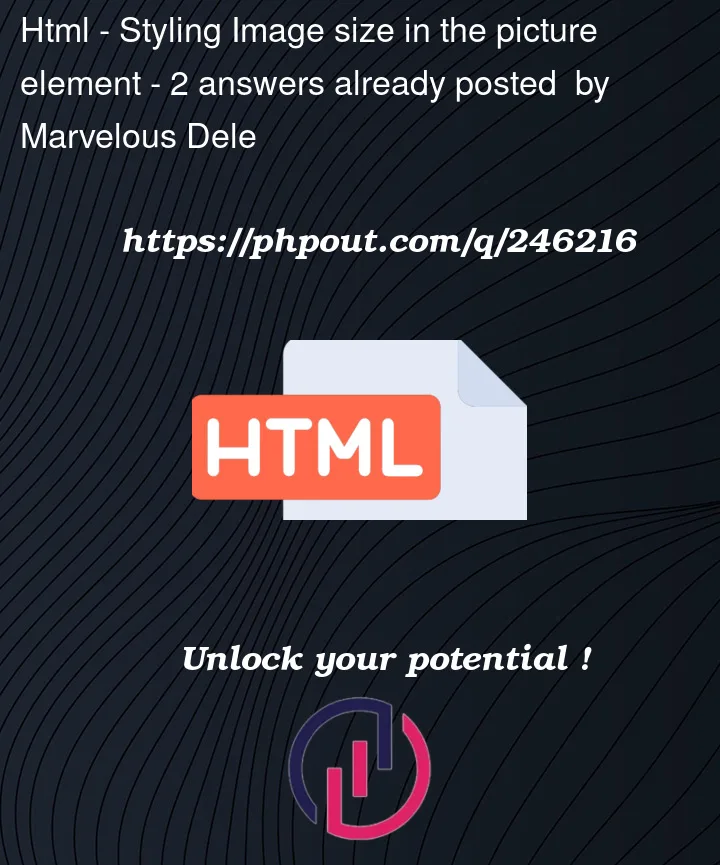



2
Answers
u need to add some CSS rule for that,
like the object-fit rule
To set the size of an image inside a
<picture>element, style the nested<img>element. The<picture>itself doesn’t display the image; it provides source options for the inner<img>.HTML Example: