I’m using a custom easing function, so I’m using keySplines, keyTimes and values attributes to achieve this. This animation works in Chrome and Safari, but in Firefox the ball object is supposed to follow the loop path, does not move at all (instead ball is in the top left corner, due to not having x y position).
If I remove those attributes then animation plays in Firefox, but without the easing function which is what i want.
<svg
xmlns="http://www.w3.org/2000/svg"
width="156.761"
height="139.855"
viewBox="0 0 156.761 139.855"
>
<circle id="ball" r="5" fill="red"/>
<path
id="foo-rail"
fill="none"
stroke="lightgrey"
d="M20,50 C20,-50 180,150 180,50 C180-50 20,150 20,50 z" />
<animateMotion
href="#ball"
dur="2s"
begin="0s"
fill="freeze"
rotate="auto"
calcMode="spline"
keySplines="0.31 0.24 0.41 0.88"
keyTimes="0;1"
values="0;1"
>
<mpath href="#foo-rail" />
</animateMotion>
</svg>
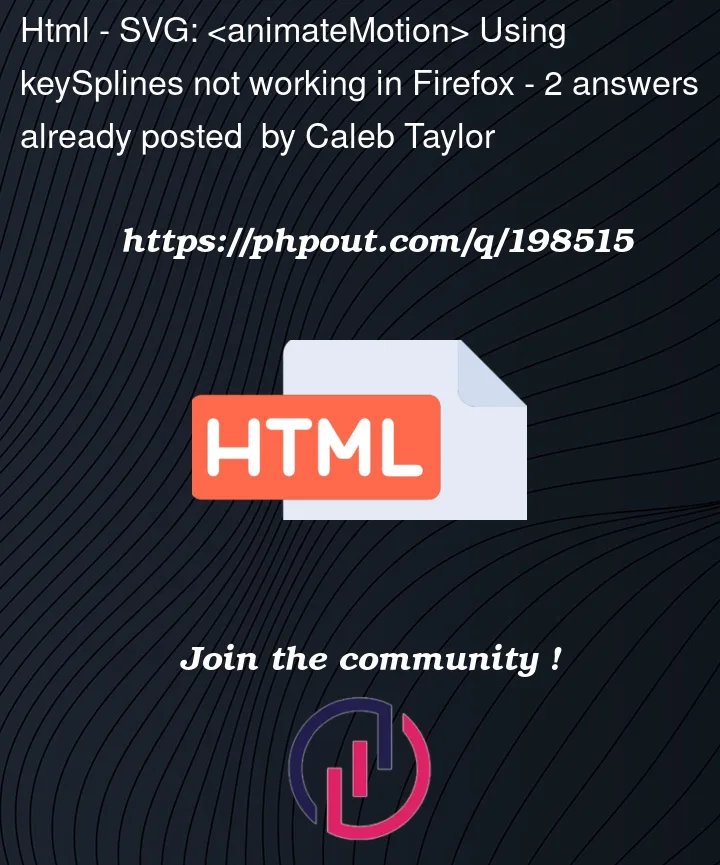


2
Answers
Per the SMIL specification
So you need 4 keyTimes for your path and you’ve only supplied two.
Because of the above point, you need 3 keySplines and you’ve only supplied one.
Your animation is therefore in error and should not run.
It seems like you’ve found bugs in both Chrome and Safari.
There is a difference between the
valuesand thekeyPointsattributes here that is important.values, same asfrom,to, orby, according to the spec of<animateMotion>, "must consists of a list of x, y coordinate pairs". They are meant to provide a path in the form of a polyline (but with subtle differences in the syntax). Thevalueattribute should be ignored if apathattribute or a<mpath>child element is present. For example, you can describe a move from left to right across the viewport asvalues="0% 50%; 100% 50%".keyPointsare an extension of SVG to the SMIL format. They use floating point numbers in the 0…1 range to describe how far along a path an object should be moved: "Distance calculations use the user agent’s distance along the path algorithm." For example, you can describe a forth-and-back movement askeyPoints="0;1;0".Your code mixed up both. Just rename
valuestokeyPoints, keeping the value list, and your animation works as expected.