I was wondering why does this occur to me?
I am attempting to draw 2 SVG paths whose strokes will be coloured referenced by a <linearGradient> tag.
However, the first path is completely invisible as I define its stroke to be "url(#0-link-3)".
I am relatively new to HTML, and I was wondering what would be the issue here with my script? I have tried viewing it on Edge Chromium, Chrome and Firefox, and none of them works.
Here’s the script:
<!DOCTYPE html>
<html lang="en">
<head>
<meta charset="utf-8">
<meta http-equiv="X-UA-Compatible" content="IE=edge">
<title>gg</title>
<meta name="description" content="">
<meta name="viewport" content="width=device-width, initial-scale=1">
<link rel="stylesheet" href="">
<style>
svg {
background-color: aliceblue;
}
</style>
</head>
<body>
<svg height="500" width="900" overflow="visible">
<defs>
<linearGradient id="0-link-3" x1="0%" x2="100%">
<stop offset="0%" stop-color="#a6cee3"></stop>
<stop offset="100%" stop-color="#33a02c"></stop>
</linearGradient>
</defs>
<path stroke="url('#0-link-3')" class="linkage" d="M195,50.47C273.75,50.47,273.75,50.47,352.5,50.47" stroke-width="60.93989941174483"></path>
<path stroke="url('#0-link-3')" class="linkage" d="M195,264.038C273.75,264.038,273.75,97.957,352.5,97.957" stroke-width="34.034333541539844"></path>
</svg>
</body>
</html>
Result:
non-visible first path
I recognised that the first path becomes visible as I change its stroke attribute to solid colours (e.g "black"). The second path is coloured and visible in both scenarios.
<path stroke="black" class="linkage" d="M195,50.47C273.75,50.47,273.75,50.47,352.5,50.47" stroke-width="60.93989941174483"></path>
<path stroke="black" class="linkage" d="M195,264.038C273.75,264.038,273.75,97.957,352.5,97.957" stroke-width="34.034333541539844"></path>

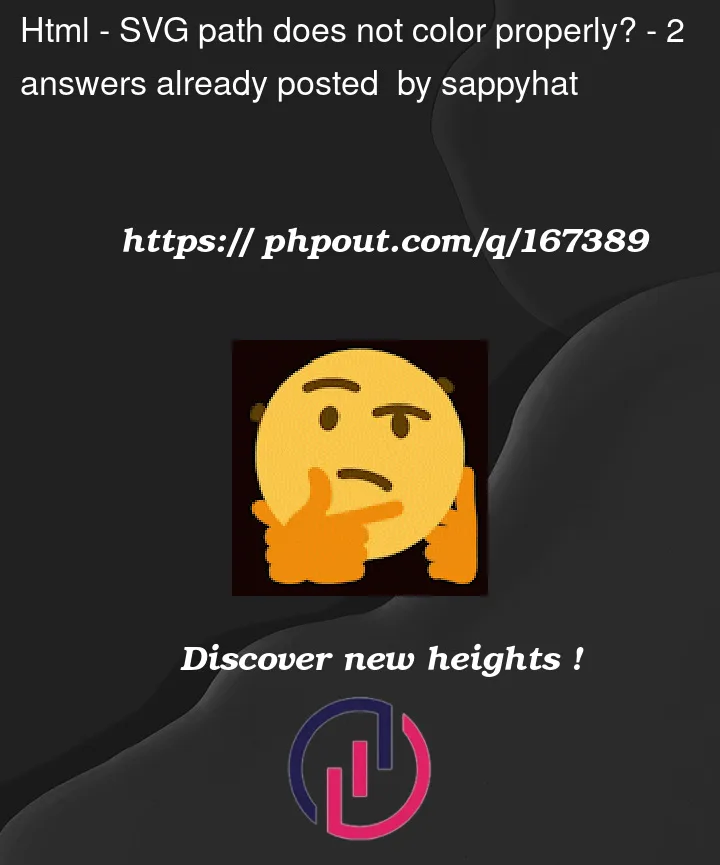


2
Answers
Instead of using
url('#0-link-3')to reference the linear gradient, you should useurl(#0-link-3)without the quotation marks around the URL,In SVG, when referencing elements within the same document, you use the url() function, but without quotes.(https://developer.mozilla.org/fr/docs/Learn/HTML/Multimedia_and_embedding/Adding_vector_graphics_to_the_Web)
The first path had the same starting and ending y-coordinates (50.47). This resulted in a path with 0 height, which is why it was not visible.
I slightly modified the ending y-coordinate to 50.5, so that it gains some height.