By default, when using the dynamicBullets parameter, the pagination display uses 5 points (one active, two previous, two next) – a total of 5. I’m trying to make the number of points 3 (one active, previous and next). To do this I am trying to change the classes property:
:global(.swiper-pagination-bullet-active-prev-prev) {
visibility: hidden;
}
:global(.swiper-pagination-bullet-active-next-next) {
visibility: hidden;
}
But in the end I get this effect (attached gif). You can see how the boundary point disappears when it reaches the container. How can I fix this? Maybe someone has a better solution than changing style properties. It is advisable to leave the default behavior.




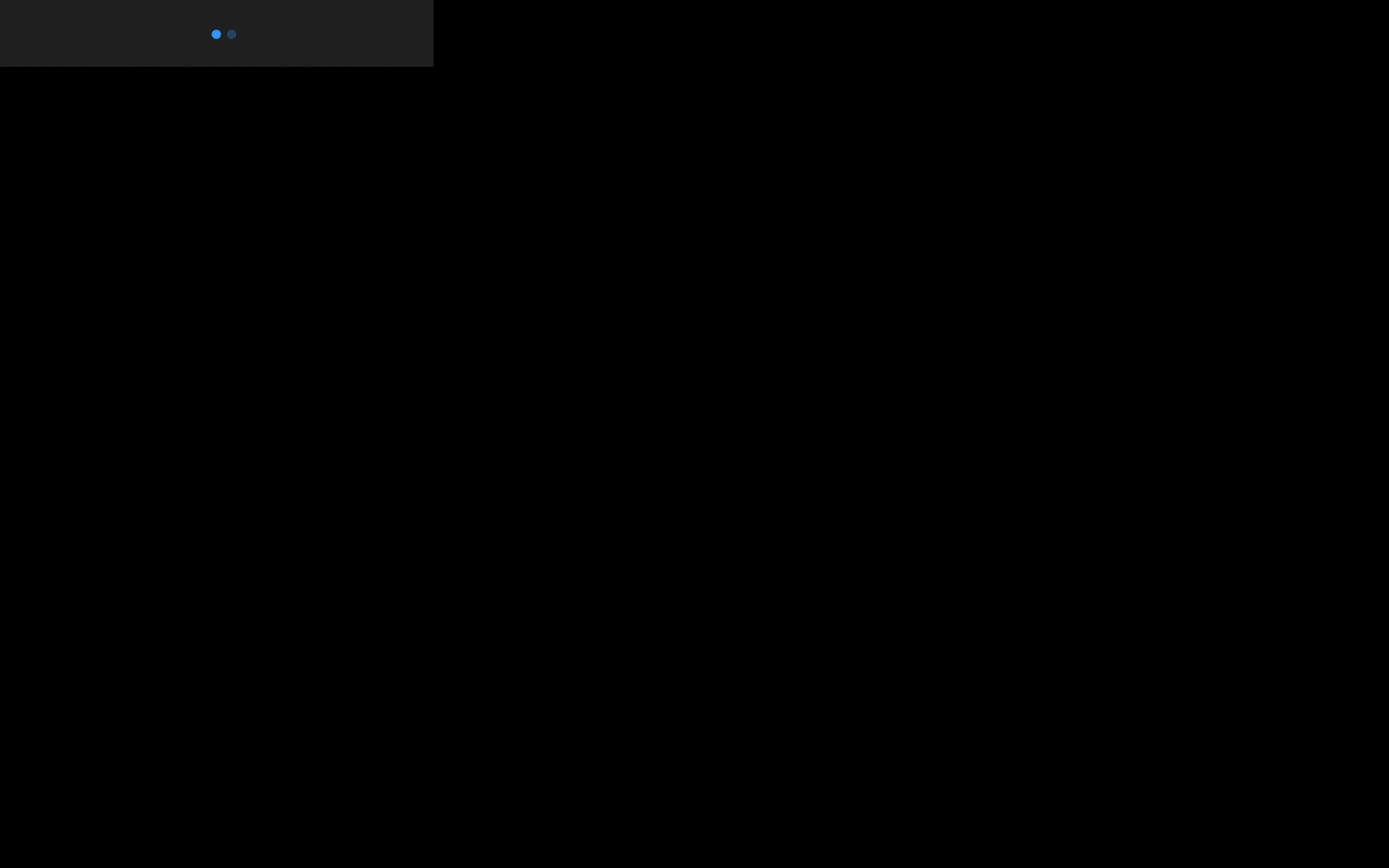
2
Answers
instead of hiding the elements with visibility: hidden, you can try adjusting their opacity to make them less visible while still maintaining their space in the layout. For example:
Try this