Given the following text area;
<textarea textarea contentEditable="true">
testing autoheight lkjul;khjfds
kjhkjghg
fgdgdsf
</textarea>
Is there a way I can set it height to fit the text? I’ve tried CSS;
height:auto;
But no luck
I’ve got this working with some JS;
const tx = document.getElementsByTagName("textarea");
for (let i = 0; i < tx.length; i++) {
if (tx[i].value != ''){
tx[i].setAttribute("style", "height:" + (tx[i].scrollHeight) + "px;overflow-y:hidden;");
}
}
But it seems mad to me that there’s no way to do this sans JS.
I’ve noticed other questions similar to mine (like this one) but they all mention JS solutions.
Is there a non JS solution to this?

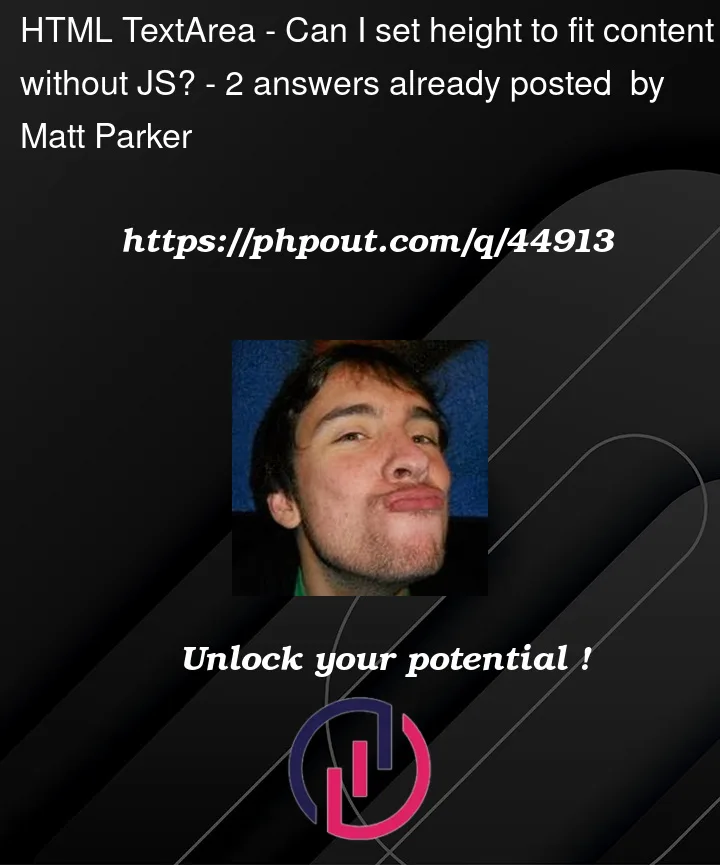


2
Answers
You can set a wight and a height using the props "rows & cols" in the html
Anyway, it’s more usefull to set this with javascript and css to make it responsive, but this is usefull to set a width and height 🙂
Try this: