<nav class="navbar navbar-expand-lg bg-purple"> <!--bg-body-tertiary-->
<div class="container-fluid">
<a class="navbar-brand" href="#"><img src="queShield1.gif" alt="shield" width="80"></a>
<button class="navbar-toggler" type="button" data-bs-toggle="collapse" data-bs-target="#navbarNav" aria-controls="navbarNav" aria-expanded="false" aria-label="Toggle navigation">
<span class="navbar-toggler-icon"></span>
</button>
<div class="collapse navbar-collapse" id="navbarNav">
<ul class="navbar-nav">
<li class="nav-item">
<a class="nav-link active " aria-current="page" href="#"><strong>
<span class="style5 ">Home</span></strong></a><strong><span class="style5" title="Home" >
</span></strong>
</li>
I tried using a css reference and then tried placing it in the navbar however no results.
The objective is to mouseover the button and have a message to display

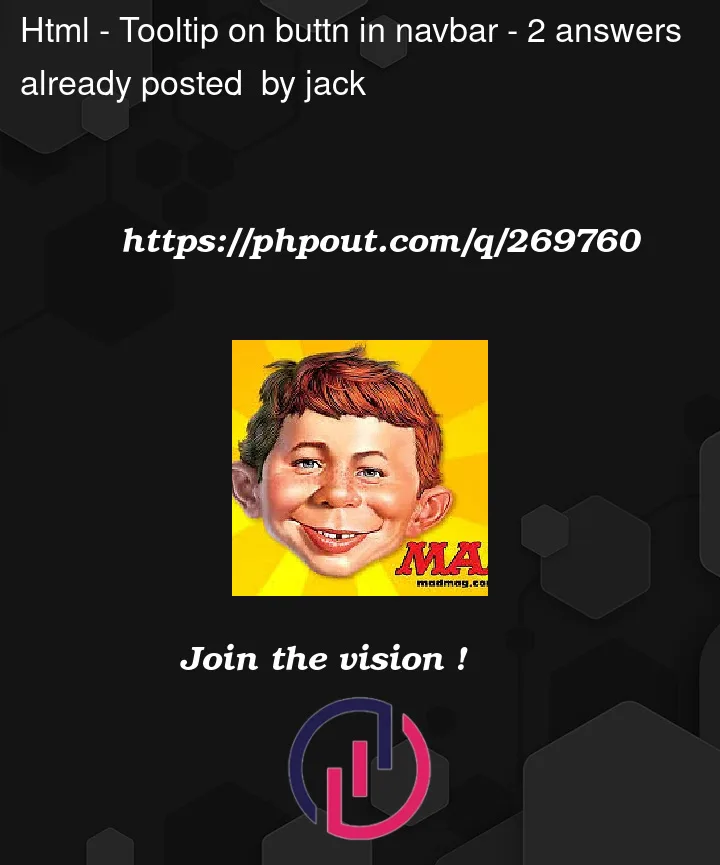


2
Answers
Displaying a text while hovering is easy to achieve. Use a hyperlink tag with empty href and provide the text to be displayed as title.
It is as simple as this:
From bootstrap! Let me know if this helps.
https://getbootstrap.com/docs/4.0/components/tooltips/