In JavaScript, I’m creating an image element that shows an SVG icon that includes transparent parts:
const iconImg = document.createElement("img");
iconImg.className = "host-icon";
iconImg.src = `img/host-icons/rehost.svg`;
iconImg.style.width = "24px";
iconImg.style.height = "24px";
iconImg.title = "My tooltip";
The problem is that the tooltip I set for it doesn’t always show up reliably. It seems that if I position the cursor in a transparent area of the icon, the furthest points between the border and the text, it doesn’t trigger the tooltip. Is this a known quirk with icons and tooltips? How can I solve this without giving the image a background? I’m using Firefox and also applying a color filter to the icon, if that is of importance.

 Question posted in
Question posted in 

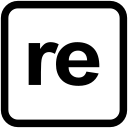
2
Answers
The simplest solution would be to just have the image inside a div container and attach a title to it.
Alternatively, you can apply
pointer-events: painted;to the img element, then hovering on the transparent part of the svg will show the tooltip.I’m pretty sure browsers ignore the transparent part of svgs when doing stuff like hovering. If i were you i wouldn’t rely on the browser for tooltips. Every browser has their own implementation. Use a custom tooltip implementation if you’re looking for consistency.