I want to make a trinity knot infinite animation loop right now I am stuck with an infinite loop animation I just want to add one knot on top so the logo looks like a trinity knot. I am a beginner on SVG. is there any solution to this?
body {
text-align: center;
min-height: 100vh;
background: #2bcbba;
overflow: hidden;
}
svg {
max-width: 30em;
stroke: #0fb9b1;
stroke-linecap: round;
fill: none;
stroke-width: 7%;
margin-top: 200px;
}
svg use {
stroke: #fff;
animation: animate 4s linear infinite;
}
@keyframes animate {
to {
stroke-dashoffset: 0px;
}
} <svg viewBox="-2000 -1000 4000 2000">
<path id="stroke" d="M354-354A500 500 0 1 1 354 354L-354-354A500 500 0 1 0-354 354z"></path>
<use xlink:href="#stroke" stroke-dasharray="1570 5143" stroke-dashoffset="6713px"></use>
</svg>

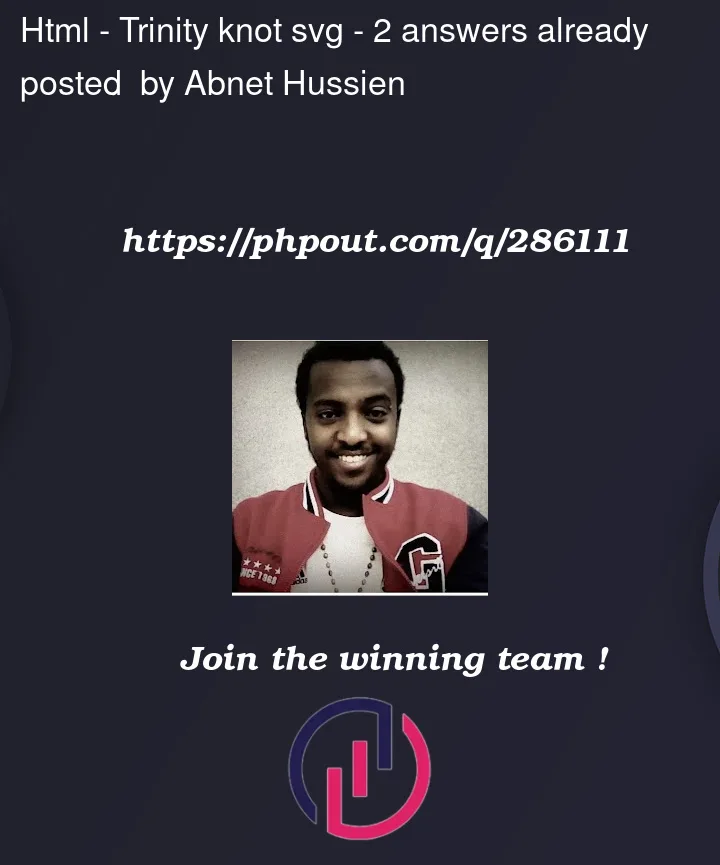


2
Answers
may be a better way but you can add another
useelement that looks like a trinity knot:also i set y position for test its better adjust it yourself.
You need to draw a path with three corners. Here I have three arcs forming the lines in between. The could be other ways to do more or less the same.
I gave the path a length (
pathLengt) to make it easier to calculate the stroke-dash array etc.