I’m trying to hightlight the section of the navbar i’m on, and the articles I found didn’t work for me.
I searched articles, and the ones I found didn’t work for me.
Here’s my html code:
<nav>
</div>
</label>
<script src="nav.js"></script>
<label class="logo"><a href="index.html">JR-Koders</a></label>
<ul>
<li><a href="index.html" class="active text">Home</a></li>
<li><a href="nav.html" class="text">News</a></li>
<li><a href="j-koders.html" class="text">J-Koder</a></li>
<li><a href="r-koder.html" class="text">R-Koder</a></li>
<li><a href="koders.html" class="text">Koders</a></li>
<li><a href="search.html"><i class="fa fa-search text"></i></a></li>
</ul>
</nav>
<script type="text/javascript">
// Hamburger
var menu = document.getElementById("hamburger");
menu.onclick = function(){
menu.classList.toggle("openhamburger");
}
// End of this section
</script>
Here’s my css code:
*{
padding: 0;
margin: 0;
text-decoration: none;
list-style: none;
box-sizing: border-box;
}
body{
font-family: arial;
}
nav{
background: black;
color: #20C20E;
height: 80px;
width: 100%;
}
.text{
color: #20C20E;
}
label.logo{
color: white;
font-size: 35px;
line-height: 80px;
padding: 0 100px;
font-weight: bold;
}
nav ul{
float: right;
margin-right: 20px;
}
.our-logo{
width: 70px;
}
a { color: inherit; }
nav ul li{
display: inline-block;
line-height: 80px;
margin: 0 5px;
}
nav ul li a{
color: white;
font-size: 17px;
text-transform: uppercase;
padding: 7px 13px;
border-radius: 3px;
}
a.active,a:hover{
background: #1b9bff;
transition: .5s;
}
label.a:hover {
background: #1b9bff;
transition: 3s;
}
I also have code for my nav bar to be responsive, but I didn’t included it in here, but I hope it will work the same

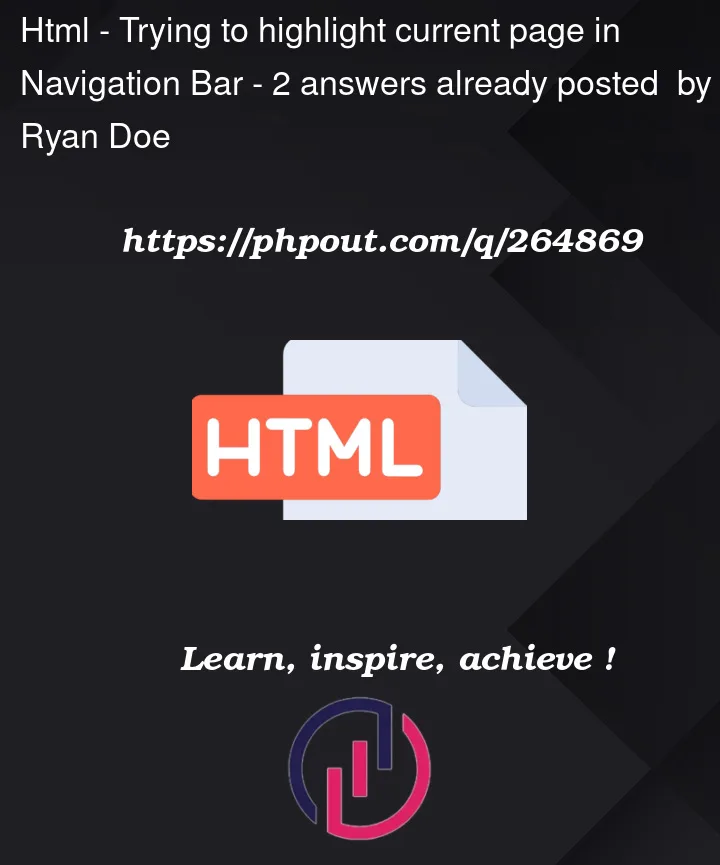


2
Answers
I couldn’t see any html element with Id "hamburger" and css class "openhamburger" in your code.
The part which you want to highlight should be given an Id name "hamburger" or provide an our element with the ID "hamburger". (As you have mentioned menu = document.getElementById("hamburger") in your javascript portion of code)
And how you want to highlight should be written in css with the classname "openhamburger" (Since you have mentioned menu.classList.toggle("openhamburger") in your javascript code).
I assume as if you want to highlight navbar while clicking hamburger icon
For instance:
HTML:
CSS:
Javascript:
The above code is as per the Id name and class name given in your javascript.
Try this: