I am in love with a css header title from another website, so I am trying to achieve the same but without css tables like they do on this website.
Here is a picture of what I am looking to achieve
The original is using tables with vertical-align middle and an svg image of the bullet. I want to make it look the same but without tables and with pure css and html
Here is what I have
.test::before {
display: inline-block;
font-size: 24px;
height: 30px;
line-height: 30px;
content: "●";
}
.test {
display: inline-block;
font-size: 18px;
height: 30px;
line-height: 30px;
}
.test::after {
display: inline-block;
background-color: #000;
width: 100%;
height: 1px;
line-height: 1px;
content: "";
}<div class="test">Test</div>As you can see in this codepen
https://codepen.io/familias/pen/MWzEWPm
The line is not working to 100% width, and the inline-block does not seems to work neither.
What is the best and simplest way (shortest code) too achieve this ?

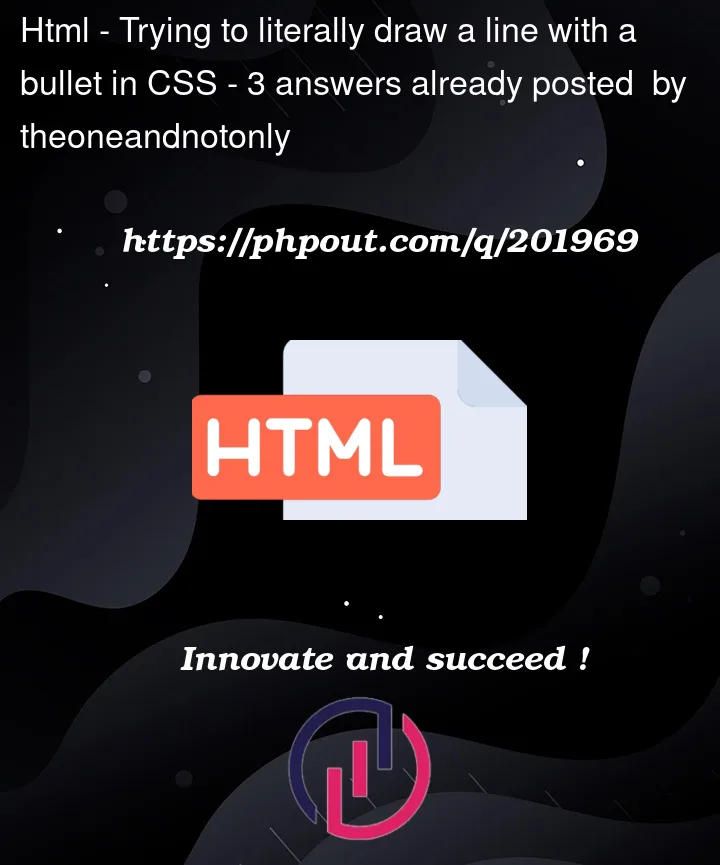


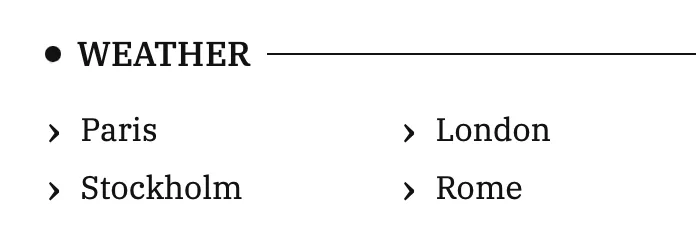
3
Answers
The simplest solution. Use
display:flexand align the elements vertically withalign-items: centerThe reason that your line is too short is because
100%is 100% of its parent’s length. Something like this usingz-index: -1;works. Inserted in the text for nicer spacing.