I have an issue which happend frequently.
here’s my code:
<div className="flex flex-col w-full mb-3">
<div className="flex flex-row w-full">
{
Vege &&
<p className="mr-1 text-sm leading-6 text-green-500">{Vege ? "VÉGÉ • " : ""}</p>
}
<p className="font-bold">{Titre}</p>
<p className="justify-end">{Prix} €</p>
</div>
<p>{Description}</p>
</div>
I can’t manage to make the p tag including {Prix} € to be at the end of the line.
It happends to me on multiple parts of my code… Do you have any idea how to make this work?
lot of search and test, but can’t find the right thing to do.
edit:
here’s a picture of what the code gives me
And here’s what i want to achieve in this picture

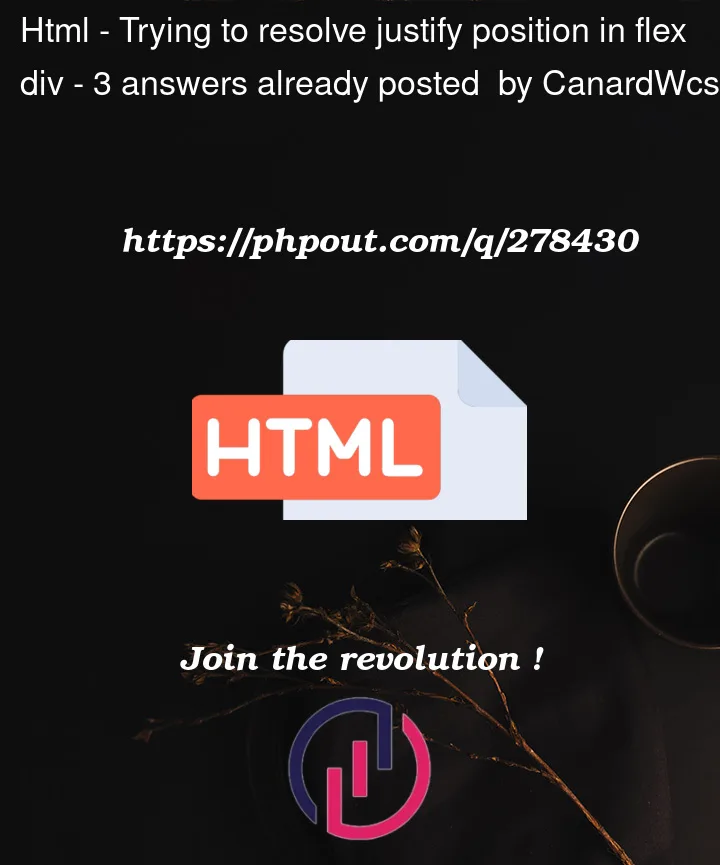


3
Answers
You just need to give the element with the
font-boldclass the CSS propertyflex: 1. Provided that all others do not haveflexset.Unfortunately, I can’t tell you which class is responsible for this in tailwind.
@Andrei
There are some solutions and you can change like this.
Good luck
you can use the class
flex-growon the previous element (which translates to the CSS:flex-grow:1)demo: https://livecodes.io/?x=id/d7j5axrx5sy&compiled=open (check the compiled CSS)