I want a flex container to have 2 flex items (item A, and item B) with equal widths of 50% of the parent container.
Item B may contain very long strings without wrapping, and it should be scrollable along the X axis so that it maintains the width exactly 50% of the parent container.
Here’s the code I came up with which doesn’t work, because the item B expands beyond the desired 50%.
<!DOCTYPE html>
<html>
<head>
<meta charset="UTF-8" />
<meta name="viewport" content="width=device-width, initial-scale=1.0" />
<script src="https://cdn.tailwindcss.com"></script>
</head>
<body class="flex w-full justify-center">
<div class="flex flex-none">
<div class="w-1/2 min-w-0 bg-[#4f4f61] py-8 text-white overflow-x-auto">Item A</div>
<div class="w-1/2 min-w-0 bg-[#a0cecd] py-8 overflow-x-auto">
Item BBBBBBBBBBBBBBBBBBBBBBBBBBBBBBBBBBBBBBBBBBBBBBBBBBBBBBBBBBBBBBBBBBBBBBBBBBBBBBBBBBBBBBBBBBBBBBBBBBBBBBBBBBBBBBBBBBBBBBBBBBBBBBBBBBBBBBBBBBBBBBBBBBBBBBBBBBBBBBBBBBBBBBBBBBBBBBBBBBBBBBBBBBBBBBBBBBBBBBBBBBBBBBBBBBBBBBBBBBBBBBBBBBBBBBB
</div>
</div>
</body>
</html>
JSFiddle: https://jsfiddle.net/y37hd8fm/5/
What Am i doing wrong?

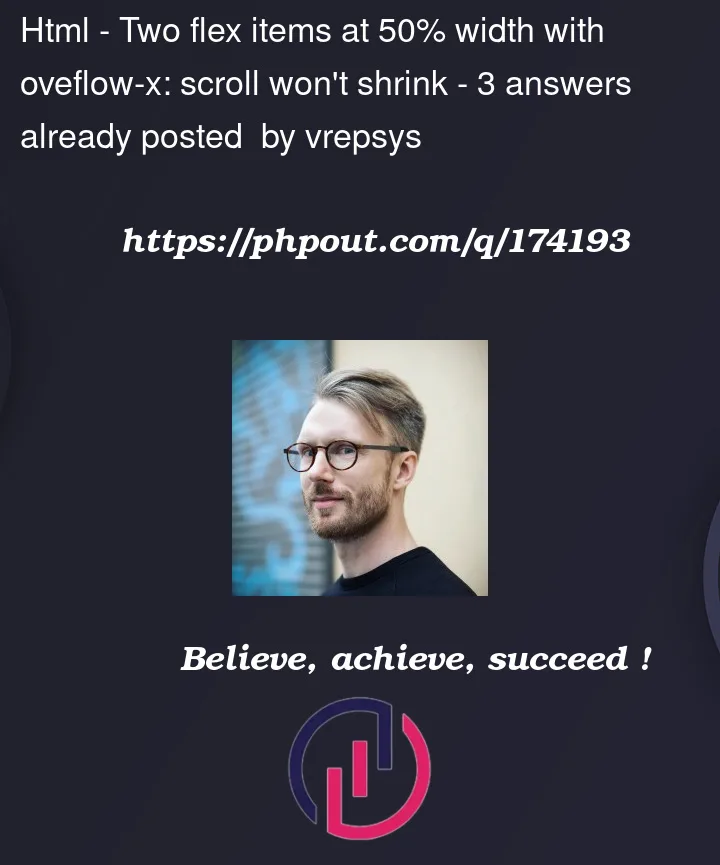


3
Answers
I solved by by using grid layout instead of flexbox. Although still not sure why flexbox behaves this way and exceeds the item size of 50%.
The other solution by Edwin works for the simplified example I provided too, but in my real-world code I needed the flex container to have a max width of
1400px, so I can't usemax-w-full. And specifyingmax-w-[1400px]still has a messed up item B sizing when the browser width is less than1400px.I see you have solved it with
grid. But you can easily fix it in your first example by addingw-fullto the container div (the parent of the two columns).If the parent does not have a width set,
w-1 /2may not work correctly as the browser is automatically setting a with to the parent based on the contents.https://jsfiddle.net/2x7ckop4/1/