code block in in my html file.
<script>
document.addEventListener('readystatechange', event => {
if (event.target.readyState === "complete") {
let temp = document.getElementsByClassName('js-hand-button');
temp.array.forEach(element => {
element.addEventListener("click", handButtonClick)
});
}
});
// temp = document.getElementsByClassName('js-hand-button');
// temp[0].addEventListener("click", handButtonClick);
// temp[1].addEventListener("click", handButtonClick);
// temp[2].addEventListener("click", handButtonClick);
</script>
Have three buttons on my html page. For all of them, I want to add same event listener for "click".
The 4 lines that are comment out work perfectly. However, I’m thinking there should be an easier way to pull this off in case I have many buttons added later. I’ve tried using array.forEach and get the same error.
Is the only way to pull this off to add a timer to the webpage?
Error Message in console –> Uncaught TypeError: Cannot read properties of undefined (reading ‘forEach’)
at HTMLDocument.
Error when using temp.forEach instead of temp.array.forEach –> Uncaught TypeError: temp.forEach is not a function
at HTMLDocument.
I have tried moving this code block into a separate .js file but can’t escape the error. Also, tried defining the array beforehand with a static value as empty array but still getting the same errors.

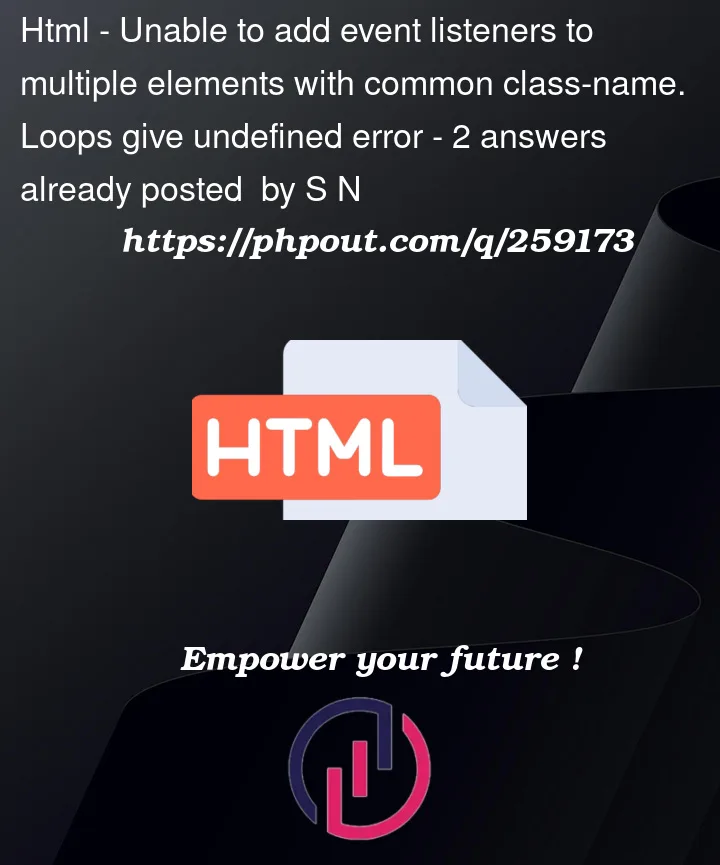


2
Answers
I saw you mentioned you have buttons added later too. The best option is to use event delegation. Which means add the click handler to a parent element like document.body and look for what was clicked on. That will allow you to add/update and delete buttons dynamically and not have to worry about creating new event listeners etc.
Got it working with a for loop: