I am trying to lean react by solving a problem in react. Providing the react code challenge below. I am not seeing any error in console. But my normal click event printing.Undo operation not working. Is it good to use spread operators or do I need to use something else to improve performance
I googled but still no luck, not sure how to solve it. Providing my code below and stackblitz. Can you guys help me.
import { FC, useState } from 'react';
import './style.css';
type TPoint = {
x: number;
y: number;
};
export const App: FC<{ name: string }> = ({ name }) => {
const [points, setPoints] = useState<TPoint[]>([]);
function handlePlaceCircle(e: React.MouseEvent<HTMLDivElement>) {
console.log(e);
const { clientX, clientY } = e; // object destructuring
setPoints([
...points,
{
x: clientX,
y: clientY,
},
]); // shallow refrence spread
}
function handleUndo() {
//setPoints([...points.]);// grab only first set of elements and exclude last one
const newPoints = [...points];
newPoints.pop(); // this is through mutation
setPoints(newPoints);
}
return (
<>
<div className="circleApp" onClick={handlePlaceCircle}>
<button onClick={handleUndo}>Undo</button>
{points.map((point) => (
<div
className="point"
style={{
left: point.x - 5 + 'px',
top: point.y - 5 + 'px',
}}
>
o
</div>
))}
<h1>Hello {name}!</h1>
<p>Start editing to see some magic happen :)</p>
</div>
</>
);
};
https://www.youtube.com/watch?v=A0BmLYHLPZs&list=PL6x5Q-Sj_Bla3_wMqhETxMBjFml0XJNPI&index=4

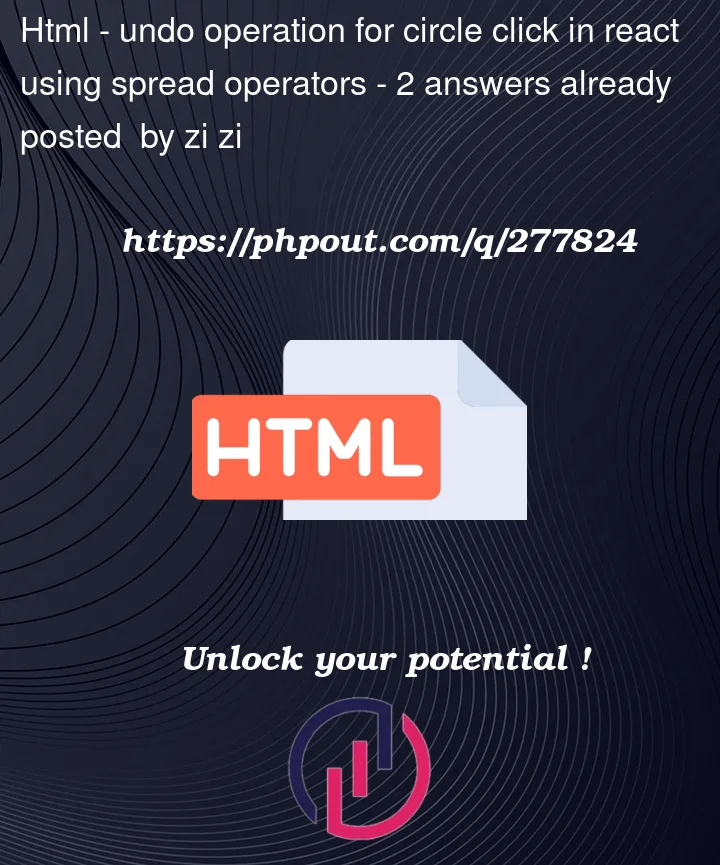


2
Answers
Your logic for updating state seems to be working fine. The issue seems to be that your button logic is ignored because
handlePlaceCircleis being called instead ofhandleUndo.You could call
event.stopPropagation()to ensurehandlePlaceCircleisn’t called when you click your button like so:Or you could simply move your button outside of your
divwhich has thehandlePlaceCircleonClickhandler.handleUndo is fine, but the event is bubbling, so your handler for clicks is catching it. Stopping propagation will solve the issue.