I can’t add style display:fixed to my header div!
When I use that, my div is hidden, and I can’t, it sees!
My HTML codes :
<html lang="en">
<head>
<meta charset="UTF-8" />
<meta
name="viewport"
content="width=device-width, user-scalable=no, initial-scale=1.0, maximum-scale=1.0, minimum-scale=1.0"
/>
<meta http-equiv="X-UA-Compatible" content="ie=edge" />
<link rel="stylesheet" href="style.css" />
<link rel="stylesheet" href="/dist/output.css" />
<title>Project38</title>
</head>
<body class="bg-zinc-50">
<div class="w-full p-2 h-32 bg-zinc-600 block fixed">
<img
class="absolute right-1 mr-2 mt-1 block"
src="../pictures/logo/icons8-javascript-96.png"
alt="logo"
/>
<ul class="flex flex-row top-10 absolute">
<li class="mx-8 text-2.5xl cursor-pointer text-white">Home</li>
<li class="mx-8 text-2.5xl cursor-pointer text-white">Docs</li>
<li class="mx-8 text-2.5xl cursor-pointer text-white">Products</li>
<li class="mx-8 text-2.5xl cursor-pointer text-white">Blog</li>
</ul>
</div>
<div class="flex justify-center">
<img
class="blur-md"
src="../pictures/computer-program-coding-screen.jpg"
alt="Background"
/>
<h1 class="absolute top-[700px] text-white text-7xl">
Welcome To Javascript Home
</h1>
</div>
</body>
<script src="script.js"></script>
</html>
I am using Tailwind CSS, and I added fixed to my class, but that don’t work!

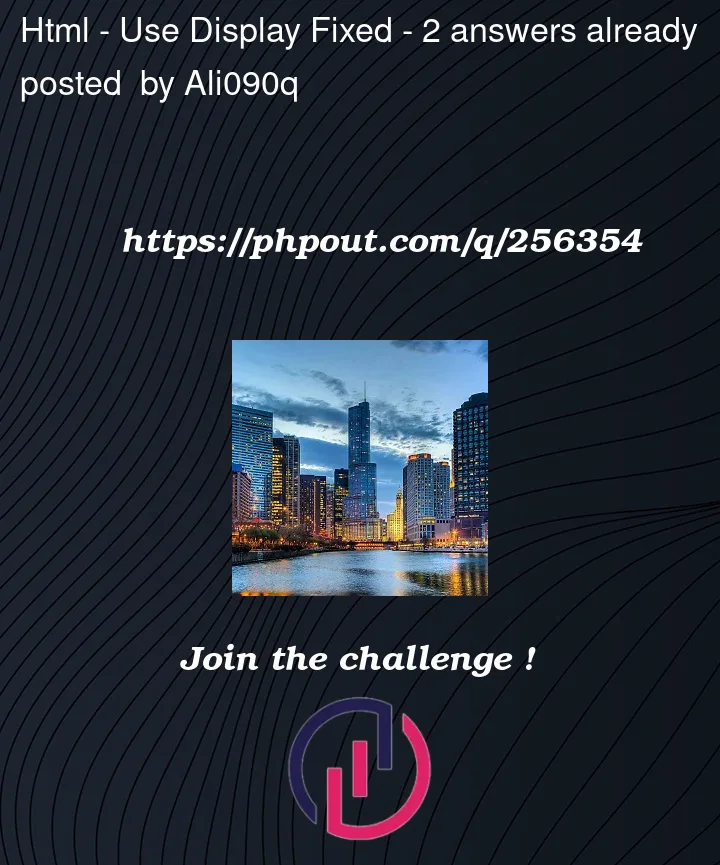


2
Answers
display has no fixed value.
you need to use
position: fixed;if still not working, try to add
top-0 left-0classes to header div