I have design requirement to align a div to another div just like below figure
- Box 1: dynamic height and width
- Box 2 and 4: dynamic height and fixed width
- Box 3: fix width and height
- Box 1 and box 3 should be vertically aligned with each other
I already tried with css grid but it doesn’t fix to the req. Maybe anyone can have a solution for this? thanks




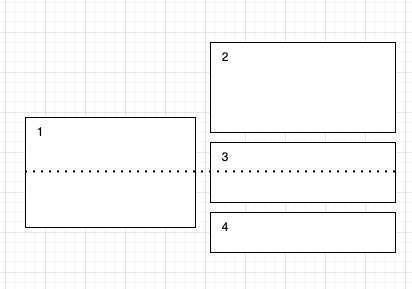
2
Answers
Do you mean something like this?
https://codepen.io/mickeyuk/pen/zYbzJzO
Use CSS grid like below: