I create a video element, and set controls = true, but controls not showing (even hover)
if (!this._player) {
this._player = document.createElement('video');
}
this._player.controls = true;
this._player.src = xxxxx;
also set video element width is 100%
the container position is relative
How should I do to show the default video control

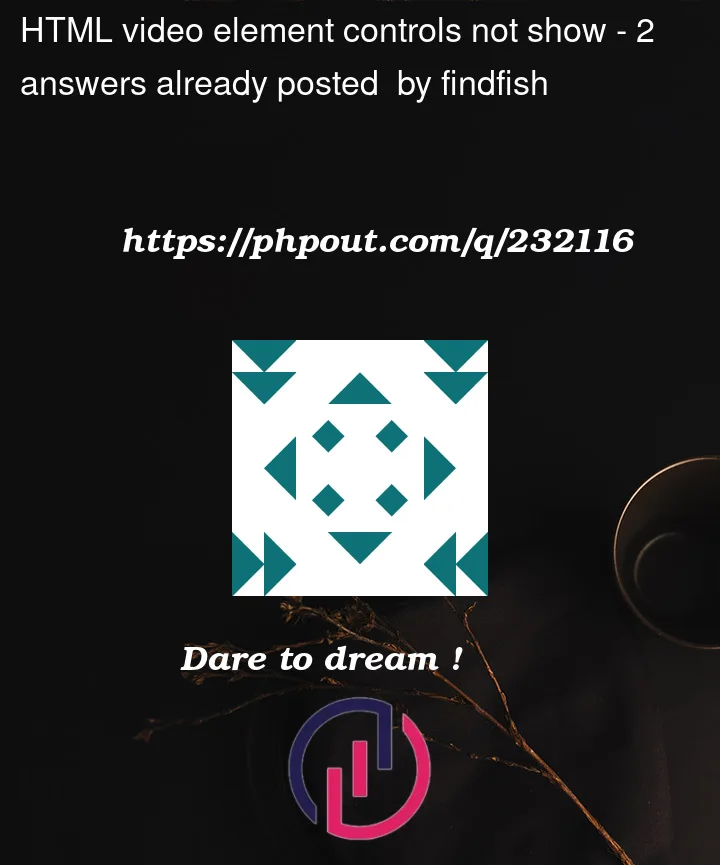


2
Answers
Could you please show some code? A player is usually like this:
This may help you:
https://www.w3schools.com/tags/tag_video.asp
This code will create a video element with default controls. The video element will be positioned absolutely and will fill the entire screen. The event listeners will log a message to the console when the video starts playing or pauses.