I’m using a background image on my website, my header is i position fixed with a transparent background.
I want the main content to be hidden when scrolling under the header.
I managed to achieve this using -webkit-mask-image property, but it’s affecting the whole structure of the page (the wrapper has to be 100vh height with overflow-y scroll…). I was wondering if there was a simplier solution I could use that would not affect the structure, since I’m using some other functionalities (scroll to ID for instance).
here’s a codepen : https://codepen.io/mmdwc/pen/Yzdyaqw
body {
overflow:hidden;
background: url("https://keops-event.com/wp-content/uploads/2021/02/06-keops-calbar-bar-cover-2210x1245.jpg") center center no-repeat;
color:white;
-webkit-background-size: cover !important;
-moz-background-size: cover !important;
-o-background-size: cover !important;
background-size: cover !important;
}
header {
position: fixed;
top: 0px;
width: 100%;
left: 0px;
padding: 20px 20px 0px 20px;
z-index: 102;
height: 50px;
}
#wrapper {
width: 100%;
height: 100vh;
padding: 20px;
padding-top: 50px;
-webkit-mask-image: linear-gradient(to bottom, rgba(0, 0, 0, 0) 50px, rgb(0, 0, 0) 60px);
overflow-y: scroll;
font-size:80px;
}<html>
<body>
<header>
THIS IS THE HEADER
</header>
<div id="wrapper">
<div id="content-ajax">
Altera sententia est, quae definit amicitiam paribus officiis ac voluntatibus. Hoc quidem est nimis exigue et exiliter ad calculos vocare amicitiam, ut par sit ratio acceptorum et datorum. Divitior mihi et affluentior videtur esse vera amicitia nec observare restricte, ne plus reddat quam acceperit; neque enim verendum est, ne quid excidat, aut ne quid in terram defluat, aut ne plus aequo quid in amicitiam congeratur.
</div>
</div>
</body>
</html>any suggestions ?

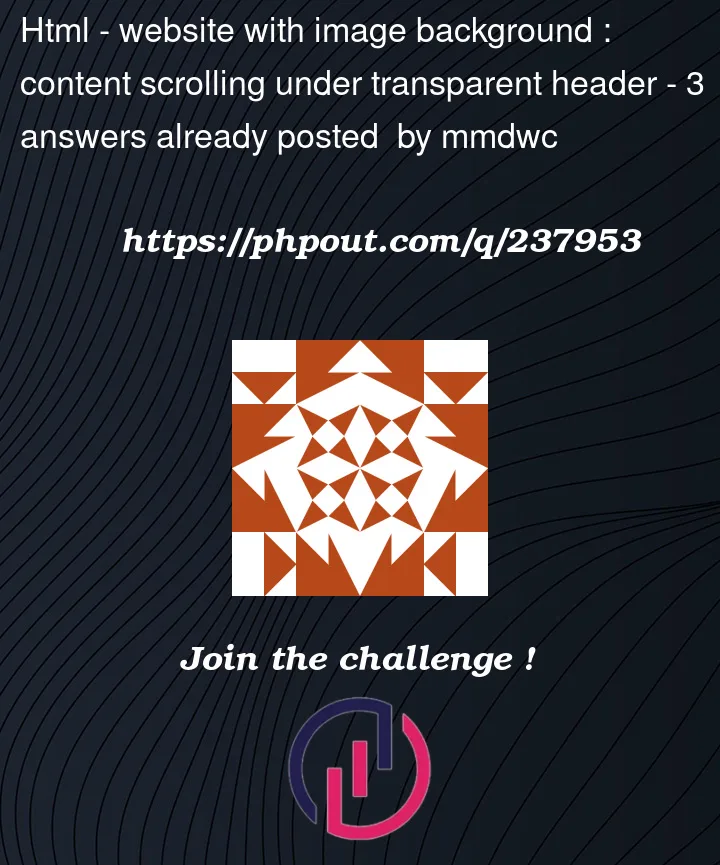


3
Answers
I think the way to do it is by clipping the content instead of masking the wrapper. For a detailed explanation about the differences, you should take a look at https://css-tricks.com/clipping-masking-css/.
There is a
background-attachmentproperty which does what you need.Set it to ‘fixed’, then set
background: inheritto yourheaderand here you are (I’m using it inbackgroundshorthand):you can set the same image as a background for the header, something like this
https://codepen.io/mmladenov/pen/jOXbKeL
It’s a bit of a fine tuning in this case, but you will get the idea 😉