I am trying to make a grid which has two columns. The second column should contain an image input field which should be a square with a 1:1 aspect ratio. The square should be aligned with the bottom of the first column. Basically, the bottom of the image input should reach the bottom of the first column. I made a sketch of what I am trying to do in Figma (see the image).
Note: I cannot use the aspect-ratio property as it doesn’t have great enough support yet for my needs. I also want to avoid magic numbers and JavaScript.
What I’ve tried: Currently, I am using the width: 0; + padding: 0 100%; trick to get a 1:1 aspect ratio. However, the image input is not pushing the other grid column back like I want and is instead overflowing. Additionally, the input doesn’t seem to be getting a correct 1:1 aspect ratio either. Any help would be appreciated.
body {
background: #eee;
}
section {
margin: 2rem;
padding: 2rem;
background: white;
}
input {
background: #eee;
border: 0.05rem solid black;
border-radius: 0.5rem;
padding: 0.5rem;
}
.grid {
display: grid;
grid-template-columns: 1fr auto;
gap: 2rem;
}
.form-item {
display: flex;
flex-direction: column;
gap: 0.25rem;
}
.form-item ~ .form-item {
margin-top: 2rem;
}
.image-input-container {
position: relative;
height: 100%;
width: 0;
padding: 0 100%;
}
.image-input {
background: #eee;
border: 0.05rem solid black;
border-radius: 0.5rem;
position: absolute;
inset: 0;
display: flex;
align-items: center;
justify-content: center;
width: 100%;
height: 100%;
}<section>
<div class="grid">
<div>
<div class="form-item">
<label>Name</label>
<input>
</div>
<div class="form-item">
<label>Description</label>
<input>
</div>
</div>
<div class="form-item">
<label>Image</label>
<div class="image-input-container">
<button class="image-input">+</button>
</div>
</div>
</div>
</section>
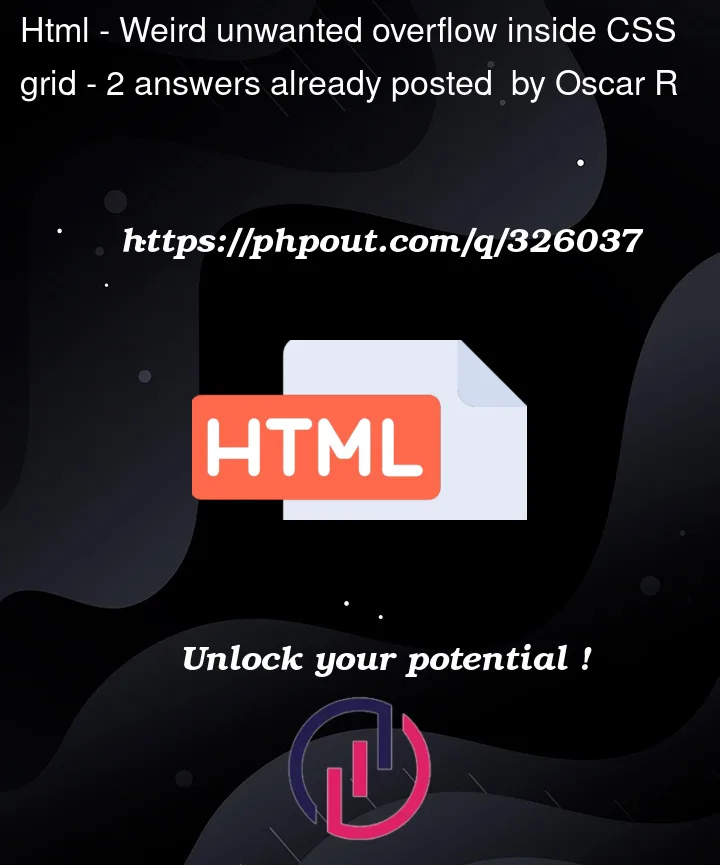


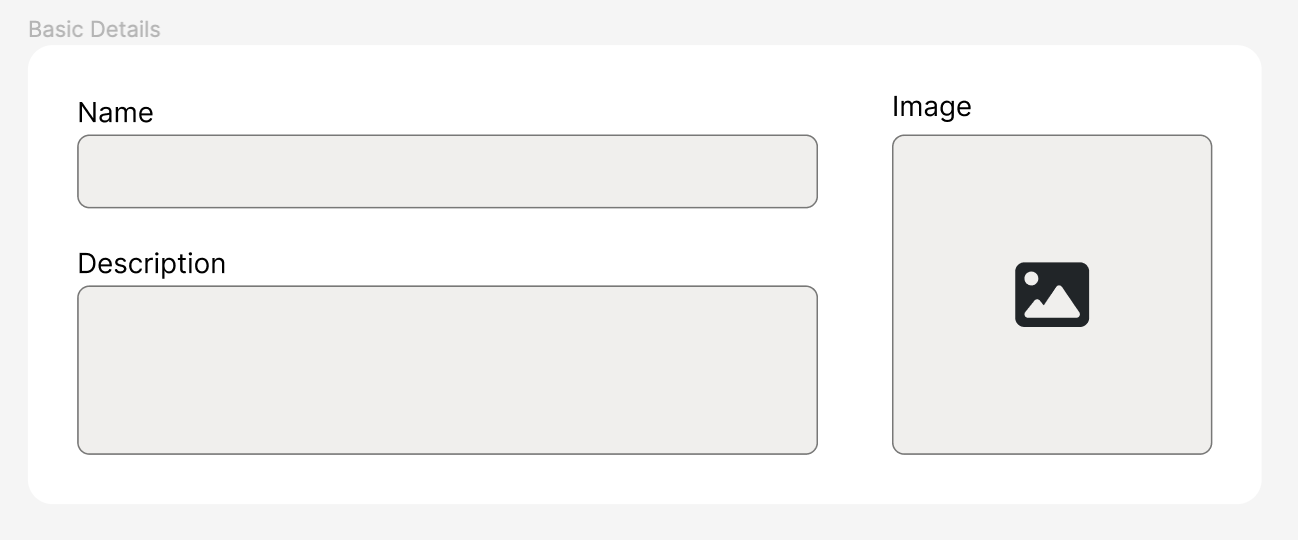
2
Answers
Maybe you can use minmax for defining columns and padding-top:100% for keeping aspect ratio. Check it out the sample code, i hope that help.
Maybe this will help, wrapped the 2 input forms and removed padding:100% and width:0