Suppose I have the following HTML code:
<form id="myform" name="X" ... ><!-- the name is optional, may be undefined -->
<input type="text" name="name" value=""... >
</form>
<script>
let form = document.getElementById('myform');
// form.name can be either the name of the form or an instance of Element here
</script>
What would be the most reliable and cross-browser compatible way of getting the name of the form or null if it is not set?
I did some tests on Safari, so far my solution is this:
<script>
let form = document.getElementById('myform');
if (typeof form.name === 'string') {
// do the work
}
</script>
But I have no idea if that’s going to work on other browsers.

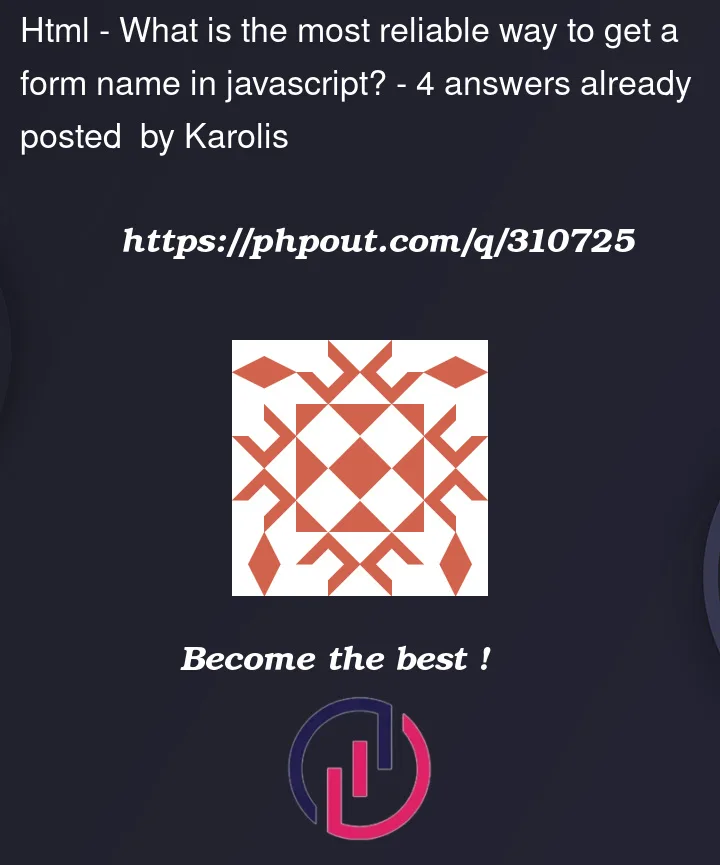


4
Answers
nameis just an attribute. So you can use:If the attribute exists, you will receive its value as a string, otherwise null.
See the compatibility of getAttribute().
getAttributewill reliably give you the attribute value, ornullif the attribute isn’t present; it won’t be fooled by a form field with the name"name". Combine that with a truthiness check on the result and you’re good to go:Example with various permutations:
This is very, very basic functionality, so I wouldn’t expect any trouble with older browsers, regardless of one’s definition of "older".
Your current solution using
typeof form.name === 'string'is a reasonable approach to check if thenameattribute is a string, and it should work in most modern browsers, including older versions.However, if you want a more standardized and cross-browser approach, you can use the
getAttributemethod:This ensures that you retrieve the value of the
nameattribute explicitly usinggetAttribute. The condition then checks if the attribute exists (formName) and if its type is a string.This approach should work consistently across various browsers and is a good practice for dealing with attributes that might not be set or have different data types.
It is a very bad idea to give attribute name with ‘name’ as value.
In standard HTML (since 1993), the form element’s
nameattribute usage is made to access anyformelement into thedocument.formscollection.Using a
nameas value [for attribute name] in any form children element will cause a syntax ambiguity and produce an obscurantist code.Prefer to do:
Deliberately coding syntactic ambiguities seems more suicidal than funny to me…