I don’t know why the button doesn’t work. What I want to do is that every Pokémon which "card" box is checked doesn’t appear anymore when I click the button. and it does not work. I just started to code and you might smile while you read this. Its just all very confusing.
function showUnowned() {
var rows = document.getElementsByTagName("tr");
for (var i = 0; i < rows.length; i++) {
if (rows[i].getElementsByTagName("input")[2].checked == true) {
rows[i].style.display = "none";
}
}
}<h1>My Pokemon Card Collection</h1>
<table>
<tr>
<th>Picture</th>
<th>Name</th>
<th>Pokedex Number</th>
<th>Card</th>
<th>Other</th>
</tr>
<!-- This is an example of how to add a Pokemon to the table. You can copy and paste this code for each Pokemon in your collection. -->
<tr>
<td><img src="https://raw.githubusercontent.com/PokeAPI/sprites/master/sprites/pokemon/1.png"></td>
<td>Bulbasaur</td>
<td>1</td>
<td><input type="checkbox"></td>
<td><input type="checkbox"></td>
</tr>
<tr>
<td><img src="https://raw.githubusercontent.com/PokeAPI/sprites/master/sprites/pokemon/2.png"></td>
<td>Ivysaur</td>
<td>2</td>
<td><input type="checkbox"></td>
<td><input type="checkbox"></td>
</tr>
<tr>
<td><img src="https://raw.githubusercontent.com/PokeAPI/sprites/master/sprites/pokemon/3.png"></td>
<td>Venusaur</td>
<td>3</td>
<td><input type="checkbox"></td>
<td><input type="checkbox"></td>
</tr>
<tr>
<td><img src="https://raw.githubusercontent.com/PokeAPI/sprites/master/sprites/pokemon/4.png"></td>
<td>Charmander</td>
<td>4</td>
<td><input type="checkbox"></td>
<td><input type="checkbox"></td>
</tr>
</table>
<button onclick="showUnowned()">Show Unowned Pokemon</button>
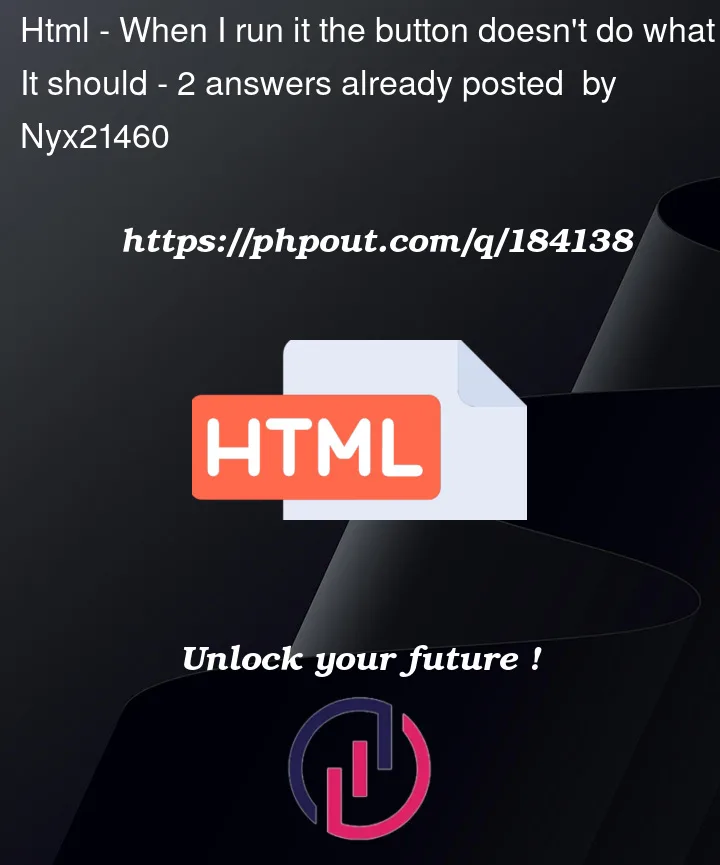


2
Answers
You are looping through the elements one more time (there are 4 elements but it loops 5 times), so you can edit your code to fix this :
Welcome to coding 🙂
I’ll walk you through how you can resolve this.
Step 1: Open some diagnostic tools.
In this case, you can use the browser’s console. Hit F12, Ctrl+Shift+I, or google how to open the developer tools for your browser. Once you’ve got the console open, perform the action that is giving you an issue.
In your case here, I saw the following error when clicking the button:
Uncaught TypeError: Cannot read properties of undefined (reading 'checked')So, at some point in your code, the query you’re using to find the
inputelement is returningundefined. Basically, what you’re expecting to find isn’t there.Step 2: Deeper debugging

Inside the developer tools you can click on the error and it will jump to the part of your code where the error is happening:
Set a breakpoint, run through the problem again and you’ll be able to take a deeper look into what is happening when the error happens. IT’s like being able to look into your code live while it is running. I’ll leave you to google the finer parts of how to use a debugger.
Step 3: Find the issue
In your case, I saw that you were querying for an
inputelement, but it doesn’t exist in your firsttr. So, on the first pass the query returns undefined and causes the error.The fix
For this case I would recommend a simple check to ensure that the element exists before seeing if it is checked:
With the check in place to ensure we have an element, we can safely call the
.checkedmethod. For more concise code, you can also use optional chaining:Cheers!