Consider the snippet below, where I’ve created a basic chat window.
The issue:
When you focus the input on a mobile device, the entire page is shifted up, pushing the header and messages out of view.
The goal: When you focus the input on a mobile device, the #messages section shrinks to accommodate the keyboard (similar to how the page behaves on desktop when reducing the window height).
(Images included below)
My attempts to resolve it: I’ve tried using height: 100% instead of 100dvh, I’ve tried moving the height declaration to the <body> instead of the <html>.
html,
body {
padding: 0;
margin: 0;
}
html {
height: 100dvh;
width: 100dvw;
}
body {
height: 100%;
width: 100%;
background-color: white;
}
#content {
height: 100%;
display: flex;
flex-direction: column;
}
#header {
padding: 20px;
background-color: #ccc;
}
#messages {
margin: -10px 0;
flex-grow: 1;
flex-shrink: 1;
overflow: auto;
}
.message {
padding: 20px;
}
#footer {
display: block;
background-color: #aaa;
padding: 20px;
}
input {
padding: 5px;
width: 100%;
display: block;
}
button {
border: 0;
margin: 4px 0;
padding: 4px;
background-color: orange;
font-weight: bold;
}<div id="content">
<div id="header">Header</div>
<div id="messages">
<div class="message"><b>John:</b> Lorem ipsum dolor sit amet.</div>
</div>
<form id="footer">
<input>
<button type="button">Send Message</button>
</form>
</div>This is the current behavior. The header and messages have been pushed up out-of-view.
This is the desired behavior. The header stays in place and the messages div shrinks to accommodate the keyboard.
EDIT: It seems this is a browser-specific issue. Firefox on mobile handles this perfectly. Chrome and Safari are not accounting for the onscreen keyboard when calculating dvh.

 Question posted in
Question posted in 

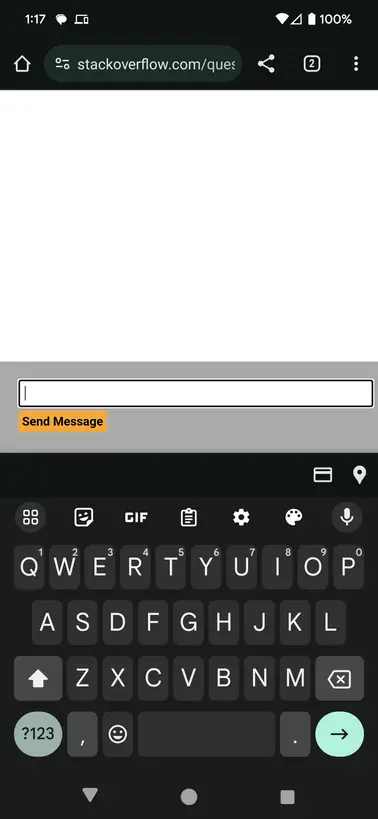
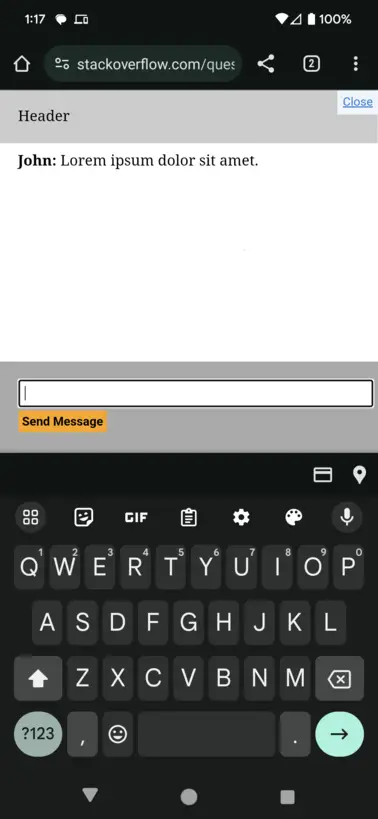
2
Answers
So, long story short, my code is actually fine. It's the browser behavior that needs to be manipulated.
Adding
interactive-widget=resizes-contentto my page's<meta name="viewport">tag solved the issue.Reasons below:
Here is the Chrome article detailing this change
I would of thought media queries would help with this: