I’m currently working on a clothing website as a personal project only dealing with the frontend, trying to get out of tutorial hell. I am having an issue with increasing the quantity of an item. Everytime I try to increase or decrease the quantity of an item instead of the correct price showing in the cart I get an output of $NaN. I feel like it might be an issue with the updateCartTotal function but I can’t seem to find the exact spot that is causing the error. I haven’t gotten very far into the actual programming part of it but this is the code that I have so far. Any kind of suggestions would be helpful.
// Update the price of cart based on the Quantity of items
const quantityChanged = (event) => {
const input = event.target;
if (isNaN(input.value) || input.value <= 0) {
input.value = 1;
}
updateCartTotal();
}
const ready = () => {
// For loop for removing item from cart
const removeCartItemButton = document.getElementsByClassName('far fa-times-circle');
for (i = 0; i < removeCartItemButton.length; i++) {
let button = removeCartItemButton[i];
button.addEventListener('click', (event) => {
event.target.parentElement.parentElement.parentElement.remove();
updateCartTotal();
})
}
// Get the number of items that the product has in the cart
const quantityInputs = document.getElementsByClassName('cart-quan-input');
for (let i = 0; i < quantityInputs.length; i++) {
const input = quantityInputs[i];
input.addEventListener('change', quantityChanged);
}
}
// Check if Dom is loaded so no errors appear
if (document.readyState == 'loading') {
document.addEventListener('DOMContentLoaded', ready)
} else {
ready();
}
// Function for updating the cart total
let updateCartTotal = () => {
const cartItemContainer = document.getElementsByClassName('cart-items')[0];
const cartRows = cartItemContainer.getElementsByClassName('cart-row');
let total = 0;
for (var i = 0; i < cartRows.length; i++) {
const cartRow = cartRows[i];
const priceElement = cartRow.getElementsByClassName('cart-price')[0];
const quantityElement = cartRow.getElementsByClassName('cart-quan-input')[0];
const price = parseFloat(priceElement.innerText.replace('$', ""));
const quantity = quantityElement.value;
total = total + (price * quantity);
}
document.getElementById('total-price').innerText = '$' + total;
document.getElementById('cart-subtotal').innerText = '$' + total;
}
const sendProduct = () => {
}<script src="https://kit.fontawesome.com/2480d3976a.js" crossorigin="anonymous"></script>
<section class="pro-details">
<table width="100%">
<thead>
<tr>
<td>Remove</td>
<td>Image</td>
<td>Product</td>
<td>Price</td>
<td>Quantity</td>
<td>Subtotal</td>
</tr>
</thead>
<tbody class="cart-items">
<tr class="cart-row">
<td><a href="#"><i class="far fa-times-circle"></i></a></td>
<td><img class="table-img" src="img/north-face-puffer.png"></td>
<td>South Face Puffer</td>
<td class="cart-price">$90.00</td>
<td class="cart-quan-input"><input type="number" value="1"></td>
<td>$90.00</td>
</tr>
</tbody>
</table>
</section>
<section class="cart-total">
<h3>Cart Total</h3>
<table>
<tr>
<td>Cart Subtotal</td>
<td id="cart-subtotal">$95</td>
</tr>
<tr>
<td>Shipping</td>
<td>Free</td>
</tr>
<tr>
<td>Total</td>
<td id="total-price">$95</td>
</tr>
</table>
<button type="submit">Checkout</button>
</section>
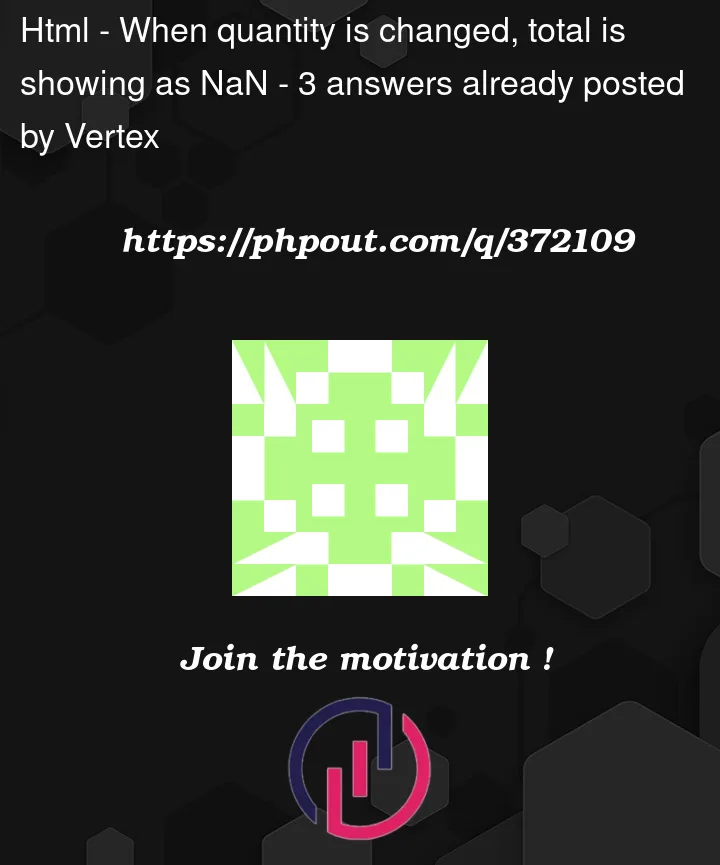


3
Answers
How about to set a ID or Name to the ‘< input type="number" value="1" >’ element directly, like ‘cart-quantity’ etc.., then you’d able to read or write the value by document.getElementById(‘cart-quantity’).value
You were not accessing the input field in the selector.
Please delegate and grab the values by navigating within one row
The getElementsByTagName or getElementsByClassName are very clumsy compared to the querySelector from the row.
Note I gave the remove link a class as well as the last cell in the row
You are dealing with HTML collection when using getElementsByClassName. Your quantityElement is a td that contains your input so you need to get your input value as well ( I added console.log(quantityElement) FYI. In order to get the input value you need to select it again with let theQuantity = quantityElement.querySelector(‘input’).value (I console.log it as well)