I’m encountering an issue with my search box. When I clear it, all the data in my pagination appears. My objective is for it to return only the five data entries displayed on the currently active page when cleared.
document.getElementById("myInput").addEventListener("input", searchTable);
function searchTable() {
var input, filter, table, tr, td, i, j, txtValue;
input = document.getElementById("myInput");
filter = input.value.toUpperCase();
table = document.getElementById("myTable");
tr = table.getElementsByTagName("tr");
for (i = 1; i < tr.length; i++) {
var displayRow = false;
td = tr[i].getElementsByTagName("td");
for (j = 0; j < td.length; j++) {
if (td[j]) {
txtValue = td[j].textContent || td[j].innerText;
if (txtValue.toUpperCase().indexOf(filter) > -1) {
displayRow = true;
break; // Break the inner loop if match found in any column
}
}
}
if (displayRow) {
tr[i].style.display = "";
displayPagination();
} else {
tr[i].style.display = "none";
}
}
}
document.addEventListener("DOMContentLoaded", function() {
const table = document.getElementById("myTable");
const tbody = table.querySelector("tbody");
const dataRows = Array.from(tbody.getElementsByTagName("tr")).slice(1); // Exclude header row
const headerRow = table.querySelector(".header");
const itemsPerPage = 5;
let currentPage = 1;
function displayRows(page) {
const startIndex = (page - 1) * itemsPerPage;
const endIndex = startIndex + itemsPerPage;
dataRows.forEach((row, index) => {
if (index >= startIndex && index < endIndex) {
row.style.display = "";
} else {
row.style.display = "none";
}
});
}
function displayPagination() {
const pageCount = Math.ceil(dataRows.length / itemsPerPage);
const paginationDiv = document.querySelector(".pagination");
paginationDiv.innerHTML = "";
// Previous button
const prevButton = document.createElement("button");
prevButton.textContent = "Prev";
prevButton.addEventListener("click", function() {
if (currentPage > 1) {
currentPage--;
displayRows(currentPage);
updatePaginationButtons();
}
});
paginationDiv.appendChild(prevButton);
// Page buttons
for (let i = 1; i <= pageCount; i++) {
const button = document.createElement("button");
button.textContent = i;
if (i === currentPage) {
button.classList.add("active");
}
button.addEventListener("click", function() {
currentPage = i;
displayRows(currentPage);
updatePaginationButtons();
});
paginationDiv.appendChild(button);
}
// Next button
const nextButton = document.createElement("button");
nextButton.textContent = "Next";
nextButton.addEventListener("click", function() {
if (currentPage < pageCount) {
currentPage++;
displayRows(currentPage);
updatePaginationButtons();
}
});
paginationDiv.appendChild(nextButton);
}
function updatePaginationButtons() {
const paginationButtons = document.querySelectorAll(".pagination button");
paginationButtons.forEach((button, index) => {
if (index === currentPage) {
button.classList.add("active");
} else {
button.classList.remove("active");
}
});
}
// Initially display header row
headerRow.style.display = "";
displayRows(currentPage);
displayPagination();
});<input type="text" id="myInput" placeholder="Search for names.." title="Type in a name" />
<table id="myTable">
<tr class="header">
<th>#</th>
<th style="width: 60%">Name</th>
<th style="width: 40%">Country</th>
<th style="width: 40%">Age</th>
<th style="width: 40%">Email</th>
<th style="width: 40%">Surname</th>
<th style="width: 40%">Middlename</th>
</tr>
<tr>
<td><input type="checkbox" name="name1" /> </td>
<td>Alfreds Futterkiste</td>
<td>Germany</td>
<td>31</td>
<td>[email protected]</td>
<td>Alfie</td>
<td>Papa</td>
</tr>
<tr>
<td><input type="checkbox" name="name1" /> </td>
<td>Berglunds snabbkop</td>
<td>Sweden</td>
<td>21</td>
<td>[email protected]</td>
<td>shy</td>
<td>Mama</td>
</tr>
<tr>
<td><input type="checkbox" name="name1" /> </td>
<td>Island Trading</td>
<td>UK</td>
<td>31</td>
<td>[email protected]</td>
<td>xerxe</td>
<td>cici</td>
</tr>
<tr>
<td><input type="checkbox" name="name1" /> </td>
<td>Koniglich Essen</td>
<td>Germany</td>
<td>54</td>
<td>[email protected]</td>
<td>naknak</td>
<td>fiif</td>
</tr>
<tr>
<td><input type="checkbox" name="name1" /> </td>
<td>Laughing Bacchus Winecellars</td>
<td>Canada</td>
<td>43</td>
<td>[email protected]</td>
<td>neknek</td>
<td>pekpek</td>
</tr>
<tr>
<td><input type="checkbox" name="name1" /> </td>
<td>Magazzini Alimentari Riuniti</td>
<td>Italy</td>
<td>23</td>
<td>[email protected]</td>
<td>hikhik</td>
<td>hokhok</td>
</tr>
<tr>
<td><input type="checkbox" name="name1" /> </td>
<td>North/South</td>
<td>UK</td>
<td>32</td>
<td>[email protected]</td>
<td>tektek</td>
<td>kita</td>
</tr>
<tr>
<td><input type="checkbox" name="name1" /> </td>
<td>Paris specialites</td>
<td>France</td>
<td>65</td>
<td>[email protected]</td>
<td>tektek</td>
<td>leklek</td>
</tr>
<tr>
<td><input type="checkbox" name="name1" /> </td>
<td>Koniglich Essen</td>
<td>Germany</td>
<td>54</td>
<td>[email protected]</td>
<td>naknak</td>
<td>fiif</td>
</tr>
<tr>
<td><input type="checkbox" name="name1" /> </td>
<td>Laughing Bacchus Winecellars</td>
<td>Canada</td>
<td>43</td>
<td>[email protected]</td>
<td>neknek</td>
<td>pekpek</td>
</tr>
<tr>
<td><input type="checkbox" name="name1" /> </td>
<td>Magazzini Alimentari Riuniti</td>
<td>Italy</td>
<td>23</td>
<td>[email protected]</td>
<td>hikhik</td>
<td>hokhok</td>
</tr>
<tr>
<td><input type="checkbox" name="name1" /> </td>
<td>North/South</td>
<td>UK</td>
<td>32</td>
<td>[email protected]</td>
<td>tektek</td>
<td>kita</td>
</tr>
<tr>
<td><input type="checkbox" name="name1" /> </td>
<td>Paris specialites</td>
<td>France</td>
<td>65</td>
<td>[email protected]</td>
<td>tektek</td>
<td>leklek</td>
</tr>
<tr>
<td><input type="checkbox" name="name1" /> </td>
<td>Koniglich Essen</td>
<td>Germany</td>
<td>54</td>
<td>[email protected]</td>
<td>naknak</td>
<td>fiif</td>
</tr>
<tr>
<td><input type="checkbox" name="name1" /> </td>
<td>Laughing Bacchus Winecellars</td>
<td>Canada</td>
<td>43</td>
<td>[email protected]</td>
<td>neknek</td>
<td>pekpek</td>
</tr>
<tr>
<td><input type="checkbox" name="name1" /> </td>
<td>Magazzini Alimentari Riuniti</td>
<td>Italy</td>
<td>23</td>
<td>[email protected]</td>
<td>hikhik</td>
<td>hokhok</td>
</tr>
<tr>
<td><input type="checkbox" name="name1" /> </td>
<td>North/South</td>
<td>UK</td>
<td>32</td>
<td>[email protected]</td>
<td>tektek</td>
<td>kita</td>
</tr>
<tr>
<td><input type="checkbox" name="name1" /> </td>
<td>Paris specialites</td>
<td>France</td>
<td>65</td>
<td>[email protected]</td>
<td>tektek</td>
<td>leklek</td>
</tr>
<tr>
<td><input type="checkbox" name="name1" /> </td>
<td>Koniglich Essen</td>
<td>Germany</td>
<td>54</td>
<td>[email protected]</td>
<td>naknak</td>
<td>fiif</td>
</tr>
<tr>
<td><input type="checkbox" name="name1" /> </td>
<td>Laughing Bacchus Winecellars</td>
<td>Canada</td>
<td>43</td>
<td>[email protected]</td>
<td>neknek</td>
<td>pekpek</td>
</tr>
<tr>
<td><input type="checkbox" name="name1" /> </td>
<td>Magazzini Alimentari Riuniti</td>
<td>Italy</td>
<td>23</td>
<td>[email protected]</td>
<td>hikhik</td>
<td>hokhok</td>
</tr>
<tr>
<td><input type="checkbox" name="name1" /> </td>
<td>North/South</td>
<td>UK</td>
<td>32</td>
<td>[email protected]</td>
<td>tektek</td>
<td>kita</td>
</tr>
<tr>
<td><input type="checkbox" name="name1" /> </td>
<td>Paris specialites</td>
<td>France</td>
<td>65</td>
<td>[email protected]</td>
<td>tektek</td>
<td>leklek</td>
</tr>
</table>I attempted to resolve the issue by placing the displayPagination() function within the Sort function, but it’s still not functioning properly. Additionally, when I try to search again, all the data appears in my table.

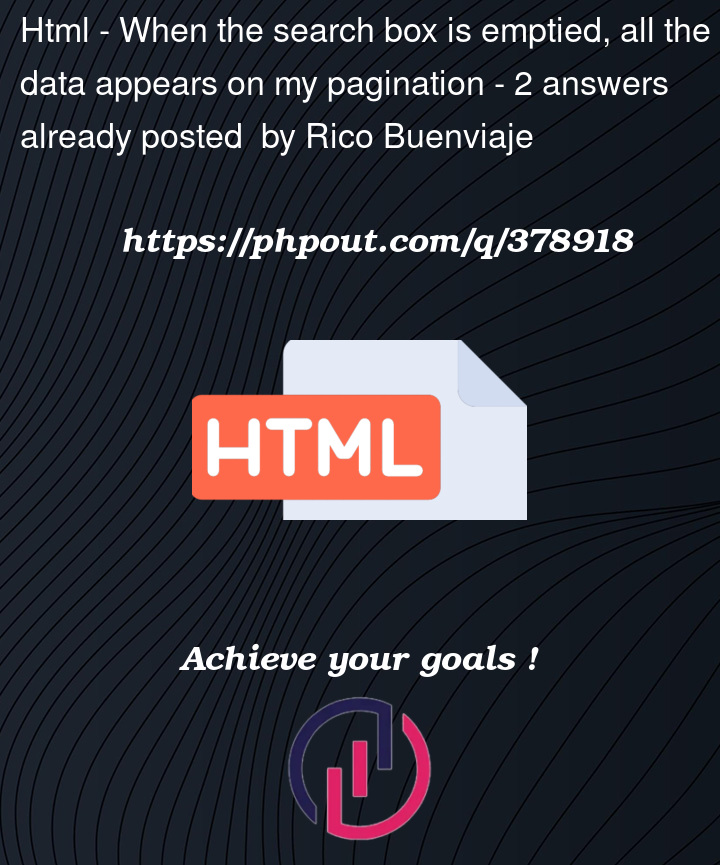


2
Answers
To make the table only display the rows that are on the 1st pagination page when the search box is cleared, There are some adjustments that need to be done in the
searchTablefunction. like resetting all rows to hidden before searching, handling the empty search separately, anddisplayRowreset for each row to filter according to the search.Additionally, There are a lot of bad practices in the code you have provided from using
varto the structure & formatting of the code. I have made some changes and added the maximum best practices in this updated version of the JS code you provided which hopefully also meets your requirements and fixes the issue you were facing.The main problem is your
displayRowsfunction is affecting the visible and hidden rows fromsearchTablefunction.I slightly modified your code and added the pagination
divsince it’s not included in the snippet you provided.Here is the working code based on your requirement: