I’m trying to increase the maximum file size to 500 MB for uploads on an application on my ColdFusion server. I’ve made ColdFusion administration and IIS changes, but when I upload a 437 MB .zip file and submit the form, the page displays only "The page was not displayed because the request entity is too large."
These are the changes I’ve made:
- In ColdFusion administration, increased the value of “Maximum size of post data” from 150 MB to 500 MB
- In ColdFusion administration, increased the value of “Request Throttle Memory” from 200 MB to 550 MB
- In IIS, increased the value of “Maximum allowed content length” for “Default Web Site” from 30000000 Bytes to 576716800 Bytes (550 MB)
- In IIS, increased the value of “Maximum allowed content length” for “myApplication” from 30000000 Bytes to 576716800 Bytes
- In IIS, increased the value of “uploadReadAheadSize” for “Default Web Site” from 49152 Bytes to 576716800 Bytes
- In IIS, increased the value of “uploadReadAheadSize” for “myApplication” from 49152 Bytes to 576716800 Bytes
The changes above have not resolved the issue. Uploading a large file (such as the 437 MB .zip file) does work, however, if all of the following conditions are met:
- The form for uploading the file is located in the application’s “index.cfm” file
- The form submits to the web page it’s located in (by using <form action="", for example) rather than to some other page
- The URL is pointing at the root of the application (such as https://www.myserver.com/myApplication/, but if I change the URL from the root to https://www.myserver.com/myApplication/index.cfm and try the upload, it fails even though these two URLs are functionally similar if not identical)

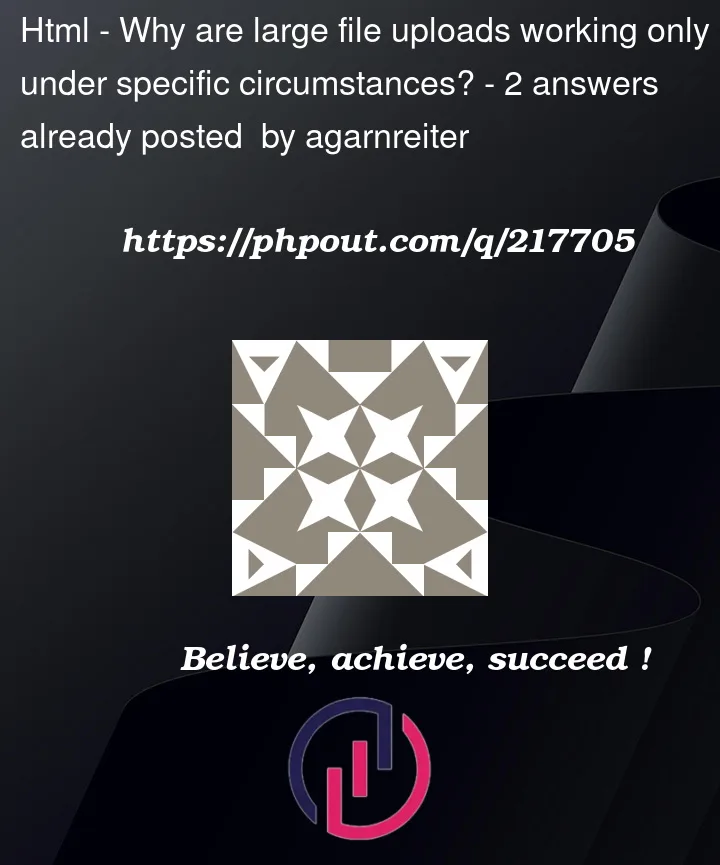


2
Answers
Is the error message definitively coming from IIS or CF? Hard to know where to focus attention.
Consider testing with CommandBox. We run it as a Windows service in production, and it’s rock solid. https://www.ortussolutions.com/products/commandbox
You can increase the maximum file size by modify the maxAllowedContentLength setting in the web.config file:
With the above maxAllowedContentLength, users can upload files that are 2 GB in size. This setting will work right away without restart IIS services.