I just downloaded CKEditor to use the WYSIWYG editor on my website, but this code:
<!DOCTYPE html>
<html>
<head>
<meta charset="utf-8">
<title>A Simple Page with CKEditor</title>
</head>
<body>
<form>
<textarea name="body" id="body">
This is my textarea to be replaced with CKEditor.
</textarea>
<script src="http://localhost:8000/ckeditor/ckeditor.js"></script>
<script>
CKEDITOR.replace('body');
</script>
</form>
</body>
</html>
I get this error

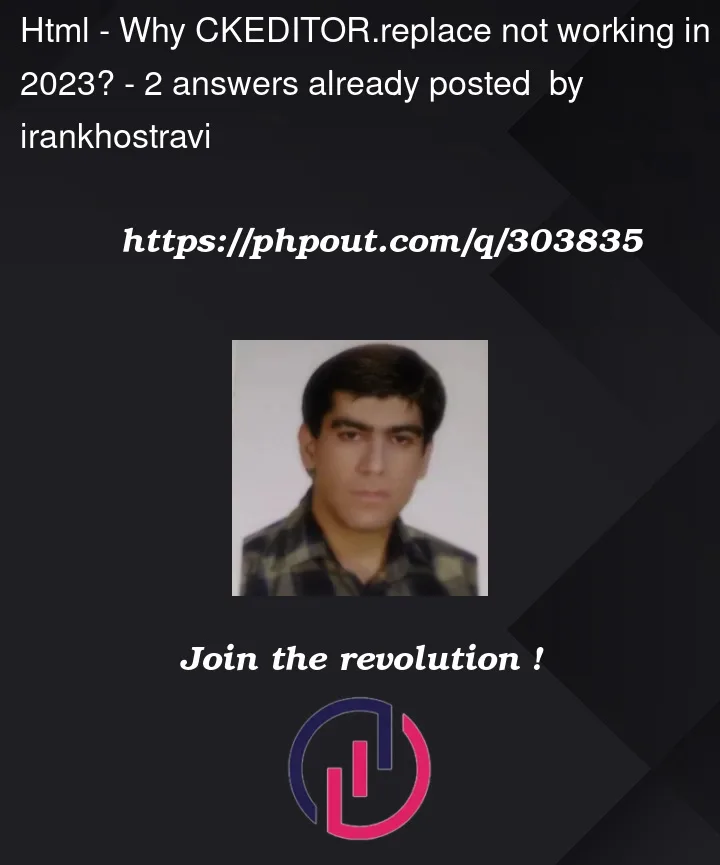


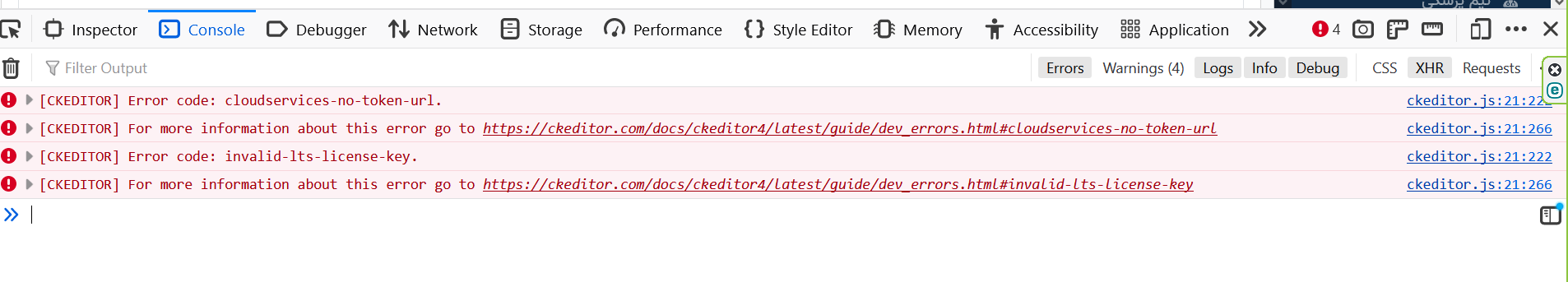
2
Answers
The error message contains a link with a good explanation. Taken from https://ckeditor.com/docs/ckeditor4/latest/guide/dev_errors.html#invalid-license-key:
Keep in mind that CKEditor 4 is EOL since June 2023. You should either use a (payed) license key, use the last CKEditor version without the warning (v4.22.1), or update your application to use CKEditor 5 (which is available since years)
I have experience with this problem.