I am new to javascript, CSS, HTML and programming in general. Though I am new I feel that I have a decent grasp of simple HTML and CSS. Previously I have successfully made a div inside a div, but all of a sudden the second div does not show up. The text shows up, but nothing else.
webview
This is my HTML:
<!DOCTYPE html>
<html lang="en">
<head>
<meta charset="UTF-8">
<meta name="viewport" content="width=device-width, initial-scale=1.0">
<meta http-equiv="X-UA-Compatible" content="ie=edge">
<title>My Website</title>
<link rel="stylesheet" href="./style.css">
<link rel="icon" href="./favicon.ico" type="image/x-icon">
</head>
<body>
<main>
<h1>Welcome to My Website</h1>
<h2>Welcome</h2>
<div class="background">
<div class="foreground">foreground</div>
</div>
<style>
.background {
width: 300px;
height: 300px;
background-color: red;
};
.foreground {
width: 100px;
height: 100px;
background-color: blue;
};
</style>
</body>
</html>
This may be related to another wierd problem I am having, where elements are draggable, even if I have not set them to be.
I have tried reloading the program and restarting my computer, but nothing changes. I have also made multiple different documents to see if it was an issue with the specific document I was working on.

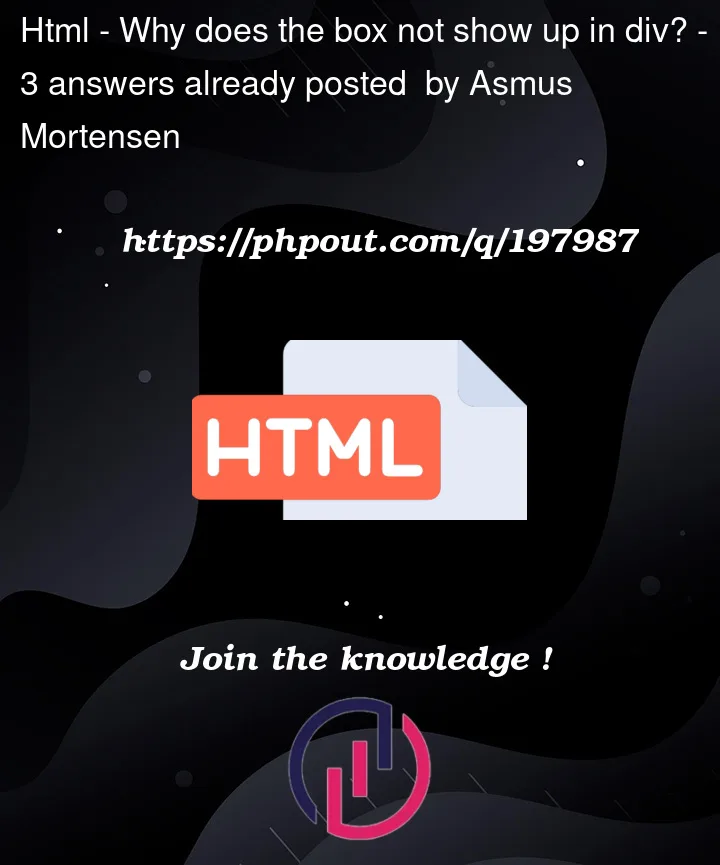


3
Answers
You are adding a semi-colon
;after your css closing braces, which is not supposed to be, just them them out and your css should run just fine.Example:
Also, it’s usually best practice to put your
<style>inside your<head>tag in your code.Here is the solution. Just follow these:
style tags should be in the head section and delete semicolons at the end of the brackets.