I have a table in an HTML modal where the text entries in the table were not inheriting the CSS font settings for the modal as a whole. So I created a class with these same font settings and applied it to each td entry. Changing the font size in the class changed the table text, but changing the font-weight in the class had no effect on the text. If I put the font weight in an HTML style, then the text changed. Clearly I do not understand what is going on…
the CSS:
.manualResults {
font-family: bahnschrift, sans-serif;
font-size: 110%;
font-weight: 450;
color: #4C6A94;
}
Here are two entries from the table. The first one has the font weight I want. The second entry text has a much heavier font weight and I can’t figure out what is controlling it. I have not applied any font styling in either the table tag or the tr tag (or to either in my CSS).
<td id="manualSlope" class="manualResults" style="border: 0; background-color: #FEFEFE; width: 200px; font-weight: 450">
Slope = 12.34
</td>
<td id="manualIntercept" class="manualResults" style="border: 0; background-color: #FEFEFE; width: 200px">
Intercept = 6.78
</td>

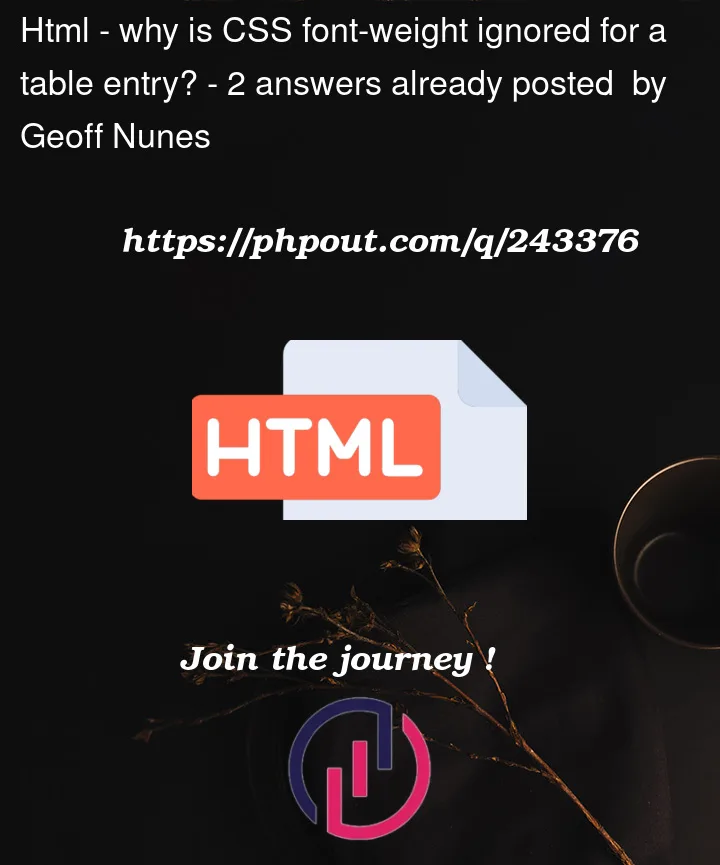


2
Answers
This sounds like a specificity issue. To confirm it, check if this gives you what you want:
If the addition of
!importantmade it work, then you have a specificity issue. Check if any other rule more specific than.manualResultsis applyingfont-weight.Find more details on specificity here: https://developer.mozilla.org/en-US/docs/Web/CSS/Specificity
just complete Html table tags.
same css
}
Html