this is my first time creating a website using html and css. I am still in the beginning stages of creating it and I am stuck on the Header and Navbar portion. Everything else in the code works except the Header and Navbar. The changes are not seen when opening localhost in Chrome or Edge. This is the code I am using:
<!DOCTYPE html>
<html lang="en">
</html>
<head>
<meta charset="UTF-8">
<meta http-equiv="X-UA-Compatible" contant="IE=edge">
<meta name="viewport" content="width=device-width, initial-scale=1.0">
<title>AB's Ecommerce Website</title>
<link rel="stylesheet" href="font-awesome-4.7.0/css/font-awesome.min.css"/>
<link rel="stytlesheet" href="style.css">
</head>
<body>
<section id="header">
<a href="#"><img src="logo.gif" class="logo" alt=""></a>
<div class="header">
<ul id="navbar">
<li><a class="active" href="index.html">Home</a></li>
<li><a href="shop.html">Shop</a></li>
<li><a href="blog.html">Blog</a></li>
<li><a href="about.html">About</a></li>
<li><a href="contact.html">Contact</a></li>
<li><a href="cart.html"><i class="fa fa-shopping-bag" aria-hidden="true"></i></a></li>
</ul>
</div>
</section>
<script src="script.js"></script>
</body>
</html>
@import url('https://fonts.googleapis.com/css2?family=Spartan:wght!100;200;300;400;500;600;700;800;900&display=swap');
* {
margin: 0;
padding: 0;
box-sizing: border-box;
font-family: 'Spartan', sans-serif;
}
h1 {
font-size: 50px;
line-height: 64px;
color: #222;
}
h2 {
font-size: 46px;
line-height: 54px;
color: #222;
}
h4 {
font-size: 20px;
color: #222;
}
h6 {
font-weight: 700;
font-size: 12px;
}
P {
font-size: 16px;
color: #465b52;
margin: 15px 0 20px 0;
}
.section-p1 {
padding: 40px 80px;
}
.section-m1 {
padding: 40px 0;
}
body {
width: 100%;
}
/* Header */
#header {
display: flex;
align-items: center;
justify-content: space-between;
padding: 20px 80px;
background-color: aqua;
box-shadow: 0 5px 15px rgba(0, 0, 0, 0.06);
}
#navbar {
display: flex;
align-items: center;
justify-content: center;
}
I have tried using .header (instead of #header) as well as clearfix to resolve the issue. I have also tried using different browsers as well as incognito mode for both. Like I said, I am relatively new to this so I may have been doing it wrong. I am also using Visual Studio Code and XAMPP to host it locally. Any guidance is appreciated.

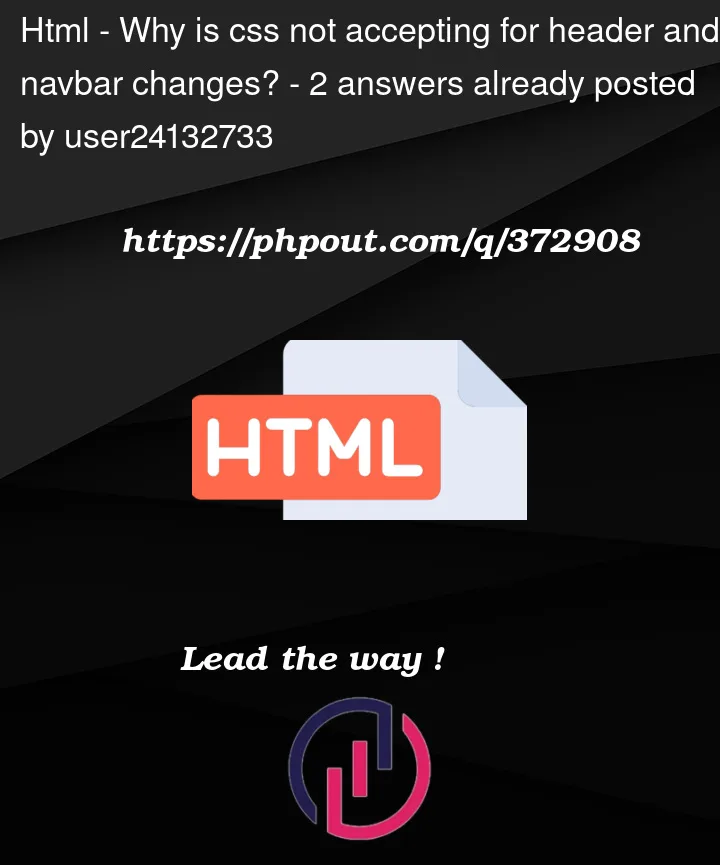


2
Answers
You misspelled stylesheet in
I am Govind Kumar Singh, also a very new beginner just joined learning HTML5 and CSS from today.
I am seeing that you have used h1, h2, h3, and h4 tag which are of no use here.If you had you should have provided html code of that too.
I am seeing code and found same like vishal that you have misspelled the stylesheet there.
Also, I have written code in simple way for you. Modify it to make your webpage more clear.
Now brother. If you agree we can make a pair coding group and grow together. Just drop dm to me at instagram:- @official_govind_k