I am creating a tic tac toe game, and when three X’s are in a row, I get a message that X won but when three O’s are in a row, no message pops up. I can’t seem to spot the problem. Can you point me in the right direction?
<!DOCTYPE html>
<html lang="en">
<head>
<meta charset="UTF-8">
<meta name="viewport" content="width=device-width, initial-scale=1.0">
<link rel="stylesheet" href="styles.css">
<title>Tic Tac Toe</title>
</head>
<body>
<div id="board" class="container">
<!-- Create a 3x3 grid here -->
</div>
<script src="script.js"></script>
</body>
</html>
document.addEventListener('DOMContentLoaded', () => {
const board = document.getElementById('board');
let currentPlayer = 'X';
let gameStarted = false;
let gameOver = false; // Add a variable to track game state
// Function to create the board
function createBoard() {
for (let i = 0; i < 3; i++) {
for (let j = 0; j < 3; j++) {
const cell = document.createElement('div');
cell.classList.add('cell');
cell.setAttribute('data-row', i);
cell.setAttribute('data-col', j);
board.appendChild(cell);
// Add click event listener to each cell
cell.addEventListener('click', handleCellClick);
}
}
}
// Function to handle cell click
function handleCellClick(event) {
if (gameOver) return; // Check if the game is over
const clickedCell = event.target;
const row = clickedCell.getAttribute('data-row');
const col = clickedCell.getAttribute('data-col');
// Check if the cell is already filled
if (!clickedCell.textContent.trim()) {
// Update cell with current player's symbol
clickedCell.textContent = currentPlayer;
clickedCell.classList.add('clicked'); // Add the 'clicked' class
// Check for a winner or a tie
if (checkWinner(row, col)) {
announceWinner();
} else if (checkTie()) {
announceTie();
} else {
// Switch to the other player after a short delay
setTimeout(() => {
currentPlayer = 'O';
// Make a simple computer move
makeComputerMove();
// Switch back to the player
currentPlayer = 'X';
}, 500); // Adjust the delay as needed
}
}
}
// Function to make a simple computer move
function makeComputerMove() {
const emptyCells = document.querySelectorAll('.cell:not(.clicked)');
if (emptyCells.length > 0) {
const randomIndex = Math.floor(Math.random() * emptyCells.length);
const randomCell = emptyCells[randomIndex];
randomCell.textContent = currentPlayer;
randomCell.classList.add('clicked');
}
}
// Function to check for a winner
function checkWinner(row, col) {
// Check the row
if (
checkLine(0, 0, 0, 1, 0, 2) ||
checkLine(1, 0, 1, 1, 1, 2) ||
checkLine(2, 0, 2, 1, 2, 2)
) {
return true;
}
// Check the column
if (
checkLine(0, 0, 1, 0, 2, 0) ||
checkLine(0, 1, 1, 1, 2, 1) ||
checkLine(0, 2, 1, 2, 2, 2)
) {
return true;
}
// Check the diagonals
if (
checkLine(0, 0, 1, 1, 2, 2) ||
checkLine(0, 2, 1, 1, 2, 0)
) {
return true;
}
return false;
}
// Helper function to check a line for a winner
function checkLine(row1, col1, row2, col2, row3, col3) {
const cell1 = document.querySelector(`[data-row="${row1}"][data-col="${col1}"]`);
const cell2 = document.querySelector(`[data-row="${row2}"][data-col="${col2}"]`);
const cell3 = document.querySelector(`[data-row="${row3}"][data-col="${col3}"]`);
return (
cell1.textContent.trim() !== '' &&
cell1.textContent === cell2.textContent &&
cell1.textContent === cell3.textContent
);
}
// Function to check for a tie
function checkTie() {
const cells = document.querySelectorAll('.cell');
for (const cell of cells) {
if (!cell.textContent.trim()) {
// If any cell is not filled, the game is not a tie
return false;
}
}
// If all cells are filled and there's no winner, it's a tie
return true;
}
// Function to reset the game
function resetGame() {
// Clear the board and reset any game state variables
currentPlayer = 'X';
gameOver = false; // Reset the game state
const cells = document.querySelectorAll('.cell');
cells.forEach(cell => {
cell.textContent = '';
cell.classList.remove('clicked');
});
}
function announceWinner() {
const winner = currentPlayer === 'X' ? 'Player X' : 'Player O';
popUpMenu.popupBox(`${winner} wins!`);
gameOver = true; // Set the game state to over
}
function announceTie() {
popUpMenu.popupBox(`It's a Tie!`);
gameOver = true; // Set the game state to over
}
const popUpMenu = (() => {
const resetPage = () => {
location.reload();
}
//function that builds Pop-up for winning or losing round
const popupBox = (outcome) => {
const overlay = document.createElement('div');
overlay.className = 'overlay';
const popup = document.createElement('div');
popup.className = 'popup-box';
const result = document.createElement('div');
result.id = 'win-lose';
result.textContent = outcome;
const replayBtn = document.createElement('button');
replayBtn.id = 'play-again-btn';
replayBtn.textContent = 'Play Again?';
replayBtn.addEventListener('click', resetPage);
popup.appendChild(result);
popup.appendChild(replayBtn);
overlay.appendChild(popup);
document.body.appendChild(overlay);
};
return {
popupBox,
};
return {
popupBox
}
})();
// Create the board when the page loads
createBoard();
});
I tried changing the current player to x = O but that just reversed the process of. I am seriously at a loss here.

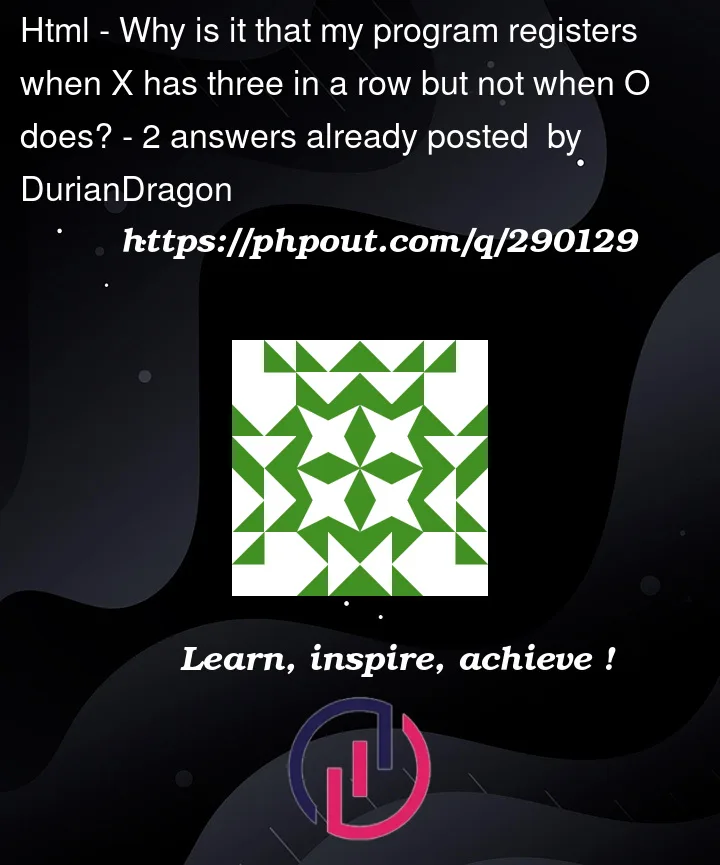


2
Answers
I figured it out! It turns out I was not checking for a winner after player changing to 'O' and instead switching back to 'X'. I fixed the bug by adding a check winner function after switching players to 'O'.
I altered the
checkLinefunction such that it now accepts the player symbol as an argument. This should aid in the detection of both ‘X’ and ‘O’ in the winning circumstances. Please use these changes to replace your currentcheckWinnerandcheckLinemethods.