I literally wrote one line of code to style my background and it doesn’t work. My background is supposed to be a liner-gradient going from the top left to the bottom right. It does do this but has rows of red in blue in between each other going down. enter image description hereI used the colors red and blue. Can someone please help me?
HTML
<!DOCTYPE html>
<html lang="en">
<head>
<meta charset="UTF-8">
<meta name="viewport" content="width=device-width, initial-scale=1.0">
<link rel="stylesheet" href="style.css">
<title>Title</title>
</head>
<body>
<div></div>
</body>
</html>
CSS
body {
background-image: linear-gradient(to top right, red, blue);
}

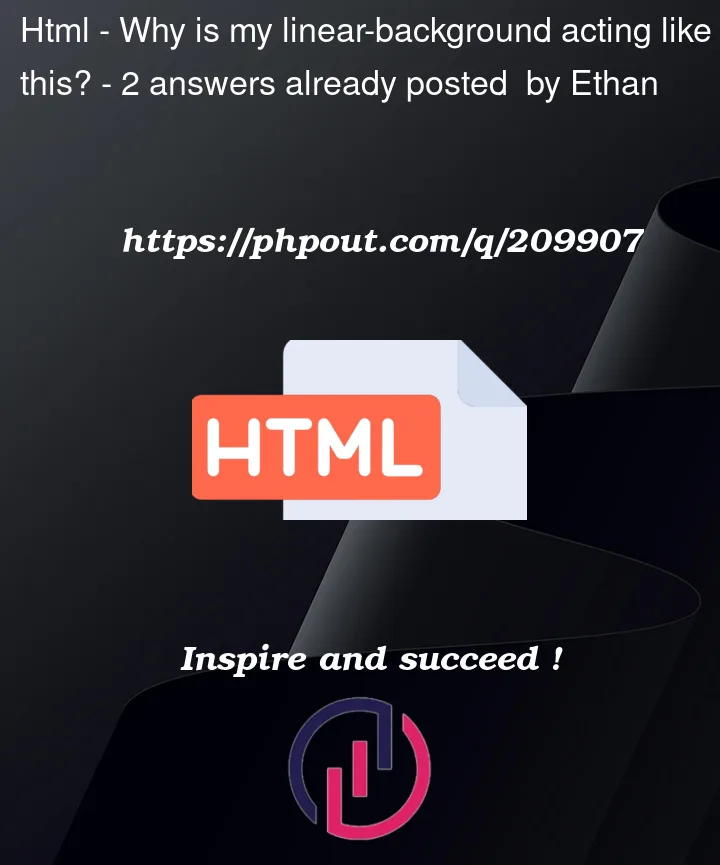


2
Answers
Here is the solution:
because the default height of the body is zero and your making the gradient go to the top its repeated many times until it fills the whole body that’s why if you removed the ‘top’ it will work fine because the body default width is almost 100% it looks fine
how to solve this
this should work just fine