https://jsfiddle.net/u0Ltgh3e/68/
.text {
width: 50%;
text-align: justify;
}
I’m programming a formatting application for a very specific use case and I’m trying to have two columns in a way shown in this Jsfiddle. I’m running into a strange issue where the text align of my non-floating element is removed. The fact that the text align is getting overridden to align-left really is problematic for my usage because I’m also using this for Hebrew formatting (which goes right to left).
Is there anything I can do to fix this, maybe with JavaScript?

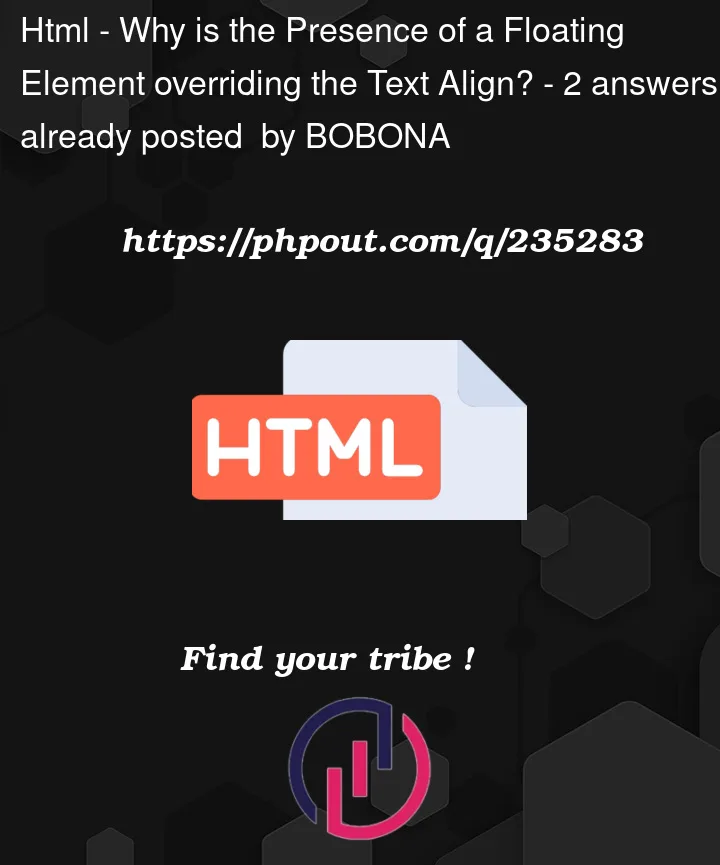


2
Answers
Can you share the rest of the CSS for the container and parent divs? It is likely the alignment is being overridden by another CSS rule.
text-alignworks only onblocks.spanis aninline