i want this whole page i coded , be part of the <body> with endless height to scroll.
also the loop that i made stay fix when scrolling so i can put my contents on it.
i tried use this contents as a <body> to take a shape like a background but this is not working.
i need a help to make this as a background like background-image but with contents i made.
this is my code
* {
margin: -18px 0 0 0;
padding: 0;
box-sizing: border-box;
}
body {
min-height: 100vh;
background: #0c192c;
background-attachment: fixed;
height: 5000px;
}
.container {
position: relative;
width: 100%;
height: 100vh;
overflow: hidden;
}
.bubbles {
position: relative;
display: flex;
}
.bubbles span {
position: relative;
width: 30px;
height: 30px;
background: #4fc3dc;
margin: 0 4px;
border-radius: 50%;
box-shadow: 0 0 0 10px #4fc3dc44, 0 0 50px #4fc3dc, 0 0 100px #4fc3dc;
animation: animate 15s linear infinite;
animation-duration: calc(185s/var(--i));
}
.bubbles span:nth-child(even) {
background: #ff2d75;
box-shadow: 0 0 0 10px #ff2d7544, 0 0 50px #ff2d75, 0 0 100px #ff2d75;
}
@keyframes animate {
0% {
transform: translateY(100vh)scale(0);
}
100% {
transform: translateY(-10vh) scale(1);
}
}
.blur {
background-image: url();
filter: blur(5px);
}<!DOCTYPE html>
<html lang="en">
<head>
<meta charset="UTF-8">
<meta http-equiv="X-UA-Compatible" content="IE=edge">
<meta name="viewport" content="width=device-width, initial-scale=1.0">
<title>Document</title>
<link rel="stylesheet" href="/css's/rgmsroom.css">
</head>
<body>
<div class="blur">
<div class="container">
<div class="bubbles">
<span style="--i:11"></span>
<span style="--i:12"></span>
<span style="--i:24"></span>
<span style="--i:10"></span>
<span style="--i:14"></span>
<span style="--i:23"></span>
<span style="--i:18"></span>
<span style="--i:16"></span>
<span style="--i:15"></span>
<span style="--i:13"></span>
<span style="--i:26"></span>
<span style="--i:17"></span>
<span style="--i:13"></span>
<span style="--i:28"></span>
<span style="--i:14"></span>
<span style="--i:12"></span>
<span style="--i:21"></span>
<span style="--i:10"></span>
<span style="--i:14"></span>
<span style="--i:23"></span>
<span style="--i:15"></span>
<span style="--i:16"></span>
<span style="--i:19"></span>
<span style="--i:29"></span>
<span style="--i:17"></span>
<span style="--i:13"></span>
<span style="--i:28"></span>
<span style="--i:17"></span>
<span style="--i:13"></span>
<span style="--i:26"></span>
<span style="--i:13"></span>
<span style="--i:11"></span>
<span style="--i:24"></span>
</div>
</div>
</div>
</body>
</html>
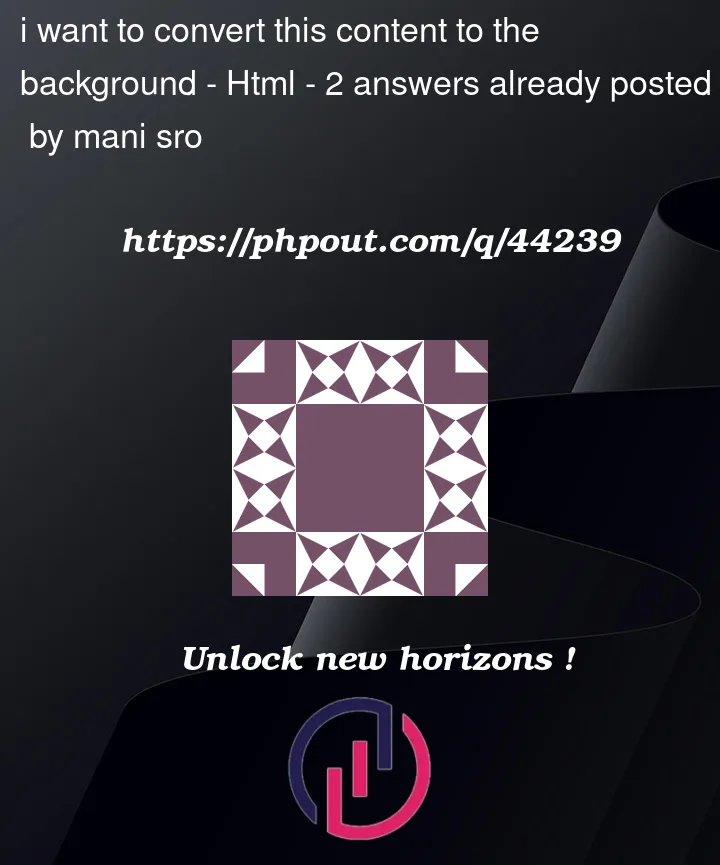


2
Answers
Try to make whole body with some random named class and after that edit that class in style segment where you will edit that background and url to that picture that u want to see as background needs to be added where class is started after "".
You could stick it with
stickyor elsepositionand set the content inside another container on top of it.idea: