I’ve got a more theoretical problem. Im perplexed why the width of a div element does not change after I specifically specify it in the class selector ".blue-box".
In the ".float-container div" selector, I have specified the width of a box of 100px, but the ".blue-box" selector does not overwrite it, even though it is a child element of a ".float-container div" selector
<div class="float-container">
<div class="red-box">Box 1</div>
<div class="blue-box">Box 2</div>
<div class="orange-box">Box 3</div>
<div class="yellow-box">Box 4</div>
<div class="green-box">Box 5</div>
<div class="pink-box">Box 6</div>
</div>
.float-container div {
border: 2px solid;
height: 75px;
width: 100px;
}
.red-box {
background: red;
}
.blue-box {
background: rgba(0, 0, 255, 0.493);
text-align: end;
width: 330px;
}
.orange-box {
background: orange;
}
.yellow-box {
background: yellow;
}
.green-box {
background: green;
}
.pink-box {
background: pink;
}
I know how to bypass it. Im just interested in the theory behind it.I am confused why the blue-box inherits the 100px width and does not apply its own 330px width. I know that class is more specific than the div element, so where is the problem?

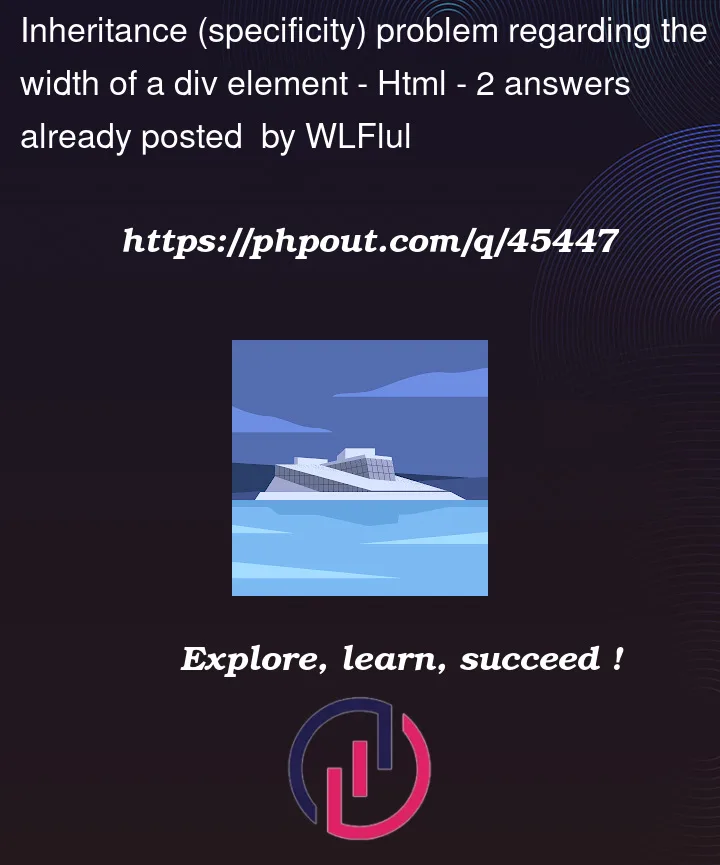


2
Answers
It’s not inheriting the width. The blue box is a subject of the
.float-container divselector, which has specificity (0, 1, 1) which beats the specificity of.blue-boxwhich is (0, 1, 0).