I have a simple html table consisting table headers and a first row as shown below:
<html>
<table>
<thead>
<th>name</th>
<th>email</th>
</head>
<tr>
<td>Kipchoge</td>
<td>[email protected]</td>
</tr>
</table>
<input type="button" id="btn" value="btn" onClick="fn()"/>
</html>
How can I change all the contents of the first row with my custom text when I click the button?
I have tried assigning my new text directly to document.getElementByTagName("tr")[1].innerHTML with no success as shown in the code below:
function fn(){
var d = document.getElementsByTagName('tr');
var customtext = "";
d[1].innerHTML = customtext;
}<table>
<thead>
<th>name</th>
<th>email</th>
</head>
<tr>
<td>Kipchoge</td>
<td>[email protected]</td>
</tr>
</table>
<input type="button" id="btn" value="btn" onClick="fn()"/>I know that what I have done in the above code is trying to assign a new value to an existing innerHTML value which can be easily achieved when you use getElementById, but my idea is to change all the values of the first row once without assigning an id to each <td></td>.
Is there an alternative approach? Or what should I do to my approach in order to solve such a problem?
I tried changing existing innerHTML with new text as shown below:
d[1].innerHTML = customtext;
But that did not work.

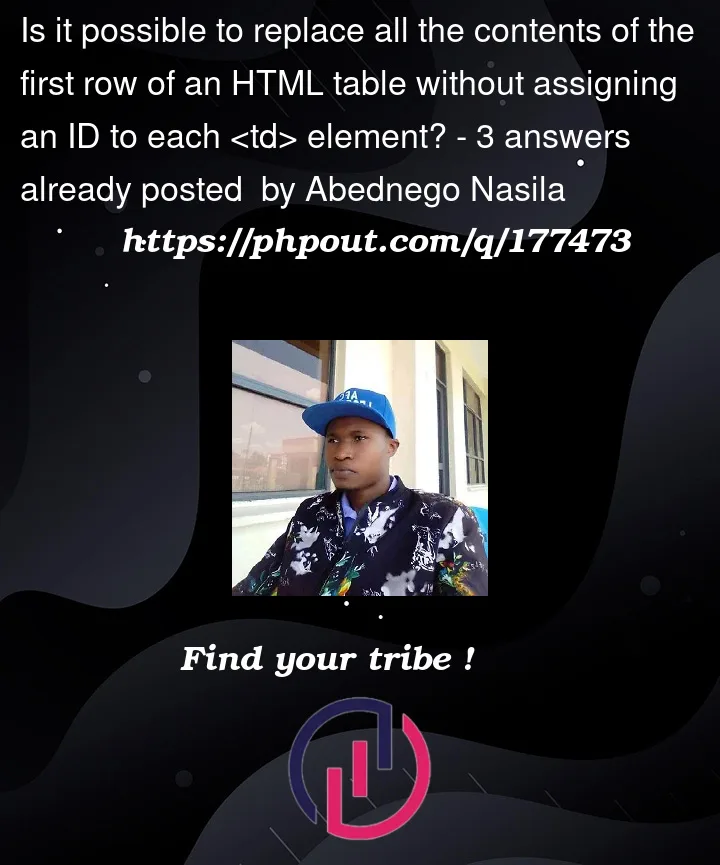


3
Answers
Use the more powerful
querySelectormethod to select elements from the DOM by using CSS Selectors. In your case you can select the first row withtbody tr:first-of-type.The function
getElementsByTagNamereturns a live HTMLCollection which is an array-like-object of elements. In your code you are trying to add text inside a table row node. Table row – ortr– is only allowed to havetdelements inside it. In the following example, I am usinginnerHTMLto set HTML that represents the that contains thetdwith the text inside them.You can iterate over the table heads in this way