I have a static website, hosted on Azure (with free plan). The following is the structure of my website:
Goal: I want that the webpage all-travel-blogs.html display the titles of all the travel blogs present inside the folder travel-blogs. To achieve this, I have the following javascript present in the file bloglist.js file:
function getBlogList() {
var blogsFolder = './travel-blogs';
var xhr = new XMLHttpRequest();
xhr.onreadystatechange = function() {
if (xhr.readyState === 4) {
if (xhr.status === 200) {
var blogList = document.getElementById('blogList');
var blogFiles = xhr.responseText.split('n');
var blogHTML = '';
for (var i = 0; i < blogFiles.length; i++) {
if (blogFiles[i]) {
var blogTitle = getBlogTitle(blogFiles[i]);
var blogIntro = getBlogIntro(blogFiles[i]);
blogHTML += '<div><a href="' + blogsFolder + '/' + blogFiles[i] + '">' + blogTitle + '</a><p>' + blogIntro + '</p></div>';
}
}
blogList.innerHTML = blogHTML;
} else {
console.error('Failed to load blog files');
}
}
};
xhr.open('GET', blogsFolder, true);
xhr.send();
}
function displayBlogList() {
getBlogList();
}
function getBlogTitle(blogFile) {
// Extract the title from the file name
return blogFile.substring(0, blogFile.indexOf('.html'));
}
function getBlogIntro(blogFile) {
// Get the first <p> element from the blog file
var xhr = new XMLHttpRequest();
xhr.open('GET', './travel-blogs/' + blogFile, false);
xhr.send();
var blogHTML = xhr.responseText;
var parser = new DOMParser();
var doc = parser.parseFromString(blogHTML, 'text/html');
return doc.querySelector('p').innerHTML;
}
Code of the HTML Page to list all Travel blogs:
<!DOCTYPE html>
<html lang="en">
<head>
<meta charset="UTF-8">
<title>Travel Blog List</title>
<script src="./bloglist.js"></script>
</head>
<body onload="displayBlogList()">
<h1>Travel Blog List</h1>
<div id="blogList"></div>
</body>
</html>
PROBLEM: Since, the webpage was not displaying the list of blogs, I opened the Inspect webpage and found that I am getting following errors:
Access to XMLHttpRequest at ‘file:///C:/github-client/Website/Eterna-Bootstrap-Theme-based-website/blogs/blogs/travel-blogs’ from origin ‘null’ has been blocked by CORS policy: Cross origin requests are only supported for protocol schemes: http, data, isolated-app, chrome-extension, chrome, https, chrome-untrusted.

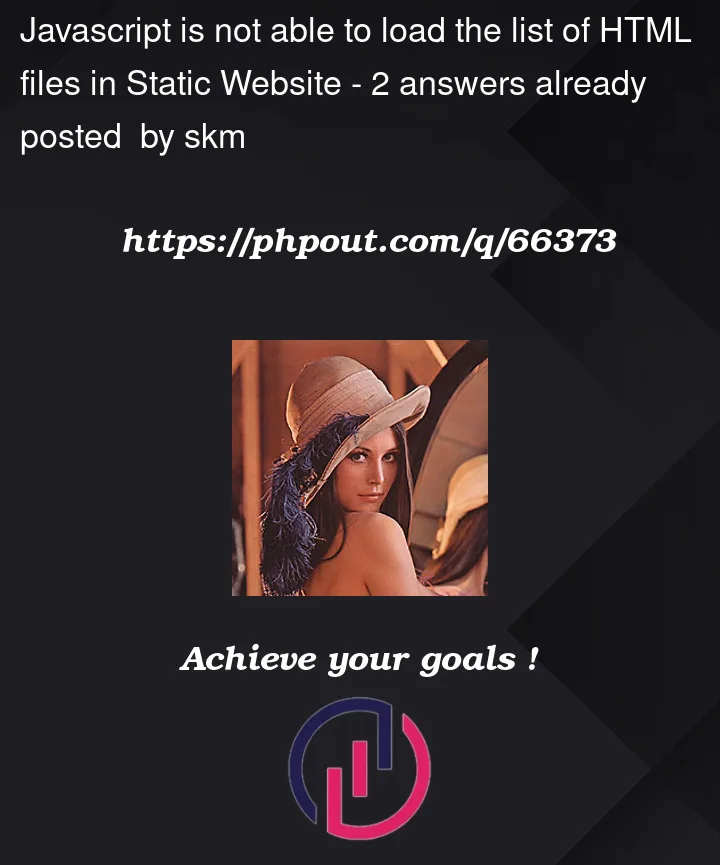


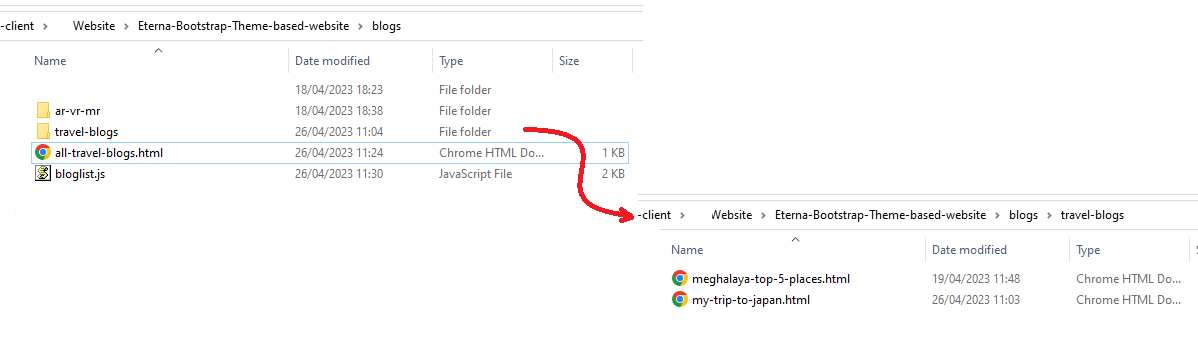
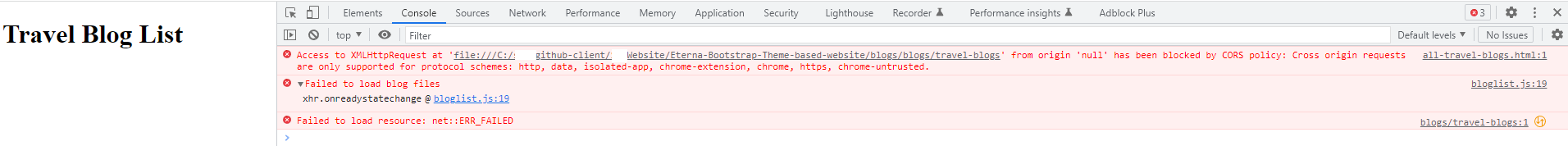
2
Answers
try to insert the data you would like in a div example:
let my_data = "test";
document.getElementById("div-id").innerHTML = my_data;
Overall
The error message also mentioned the permission issue
The
file://protocol has much fewer permissions thanhttp://. We can only refer to a webpage if it uses the latter protocol. Opening a.htmlfile – by double click – cannot grant file listing permissions, and if it could, it would pose a security risk. Moreover, files outside the directory of the opened html file cannot be loaded.Solution:
http://by server usingI suggest using a web server to properly run your website and take advantage of the benefits provided by the server, such as file listing.
Example can use XAMPP.
Azure
Using Azure, you can set up global headers to ensure that our requests are sent to the server in accordance with CORS rules.