I would like to know if it’s possible et get this element in Javascript :
.side-menu:checked ~ nav
I’ve a burger menu using this selector to open it on mobile version, i try to close that menu when a link of it is clicked
my code :
<header class="header">
<a href="#" class="logo"><img src="assets/img/brand.png" alt=""></a>
<input class="side-menu" type="checkbox" id="side-menu" />
<label class="hamb" for="side-menu"><span class="hamb-line"></span></label>
<nav class="nav">
<ul class="menu">
<li><a href="#">Accueil</a></li>
<li><a href="#">Agenda</a></li>
<li><a href="#">Contact</a></li>
</ul>
</nav>
</header>
and the css file :
.side-menu {
display: none;
}
/* Toggle menu icon */
.side-menu:checked ~ nav{
max-height: 100%;
}
Any ideas ? I’m trying to change the max value to 0 checking the checkbox value but i have no idea how to do this. There is maybe a other solution using only css but as a beginner i haven’t find it
Thxs a lot

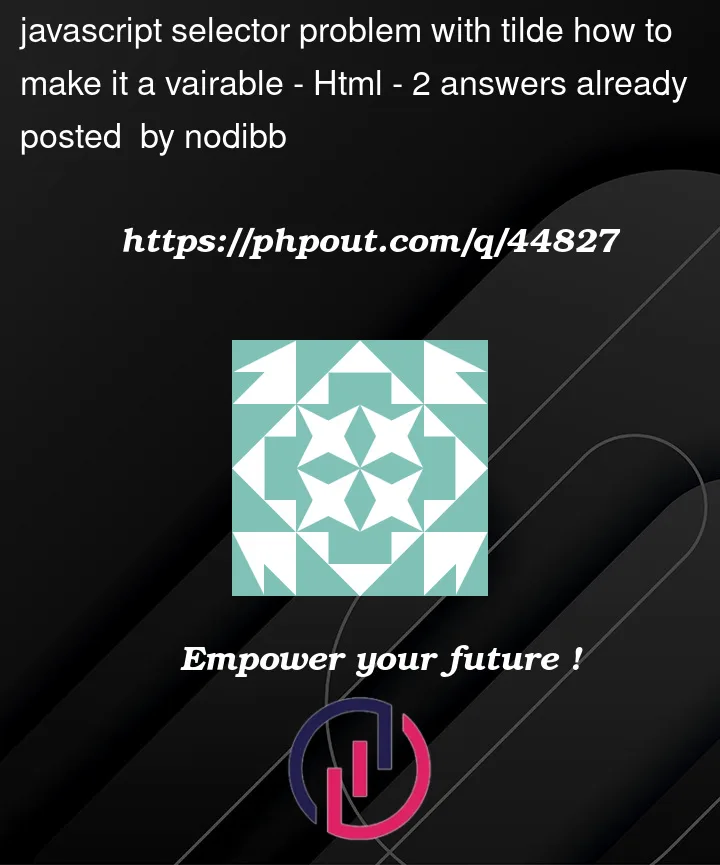


2
Answers
Finally it's work with this simple function on my links :
Thanks you make me think on my problem
You need to toggle a class on your DOM element using querySelector.
When toggle, the CSS class gonna be active/inactive on your property and apply/remove the CSS effects.
and CSS:
You can check the docs right here.