I am trying to get the following in HTML page where the start of words inside the red ovals are vertically aligned:
but I got the following:
Here is the code that gave me the previous output:
<!DOCTYPE html>
<html lang="ar">
<head>
<meta charset="UTF-8">
<title>Aligned Arabic Text</title>
<style>
/* Container styling */
.container {
width: 400px; /* Set a specific width */
direction: rtl; /* Use right-to-left text direction */
}
/* Each line styling */
.line {
display: flex; /* Use flexbox for layout */
justify-content: flex-start; /* Align content to the left in RTL */
}
/* Label styling */
.label {
margin-left: 10px; /* Add margin on the left */
}
/* Colon styling */
.colon {
width: 20px; /* Fixed width to align colons */
text-align: left; /* Align colon to the left */
margin-right: 10px; /* Add margin to the right of the colon */
}
</style>
</head>
<body>
<div class="container">
<!-- First line -->
<div class="line">
<span class="label">التوقيع</span> <!-- Signature -->
<span class="colon">:</span>
<span>أحمد العلى</span> <!-- Name of the person who made the signature -->
</div>
<!-- Second line -->
<div class="line">
<span class="label">الاسم</span> <!-- Name -->
<span class="colon">:</span>
<span>أحمد العلي</span> <!-- Name of the person who made the signature -->
</div>
<!-- Third line -->
<div class="line">
<span class="label">المنصب</span> <!-- Position -->
<span class="colon">:</span>
<span>مدير</span> <!-- Position of the person who made the signature -->
</div>
</div>
</body>
</html>



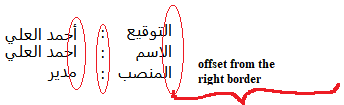
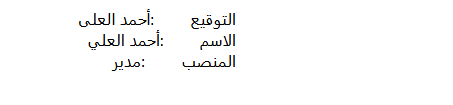
2
Answers
Well, I don’t know if I understood your question very well, but, from what you understand, you want to do something like: Always put ":" after the names and the best alternative for you to do this is using a javascript array and activating its attributes because , this way you gain dynamism. Here’s an article about: Javascript – Use array values dynamically in HTML
And one example:
If I understand the question correctly, you need a
subgrid: