I am implementing a project and when I try to set color white to my
input border, it just turns into gray instead of white ,but its just fine with other colors like red or orange except with black, I have the same issue with black.
code:
.add {
display: flex;
justify-content: center;
margin-bottom: 1.3rem;
border-color: white;
border-width: .3rem;
border-style: solid;
}
.addButton {
margin-left: 16.8rem;
position: absolute;
cursor: pointer;
font-size: 1.3rem;
}
.add input {
position: relative;
outline: none;
text-indent: .5rem;
font-size: 1.3rem;
}
.add input::placeholder {
font-size: 1.25rem;
}<form class="add">
<input class="addBook" type="text" required maxlength="50" pattern="S(.*S)?" title="Your book name can't start or end with white space and should
include at least 1 non-white space character" placeholder="e.g Harry Potter" name="" id="">
<button class="addButton">Add</button>
</form>
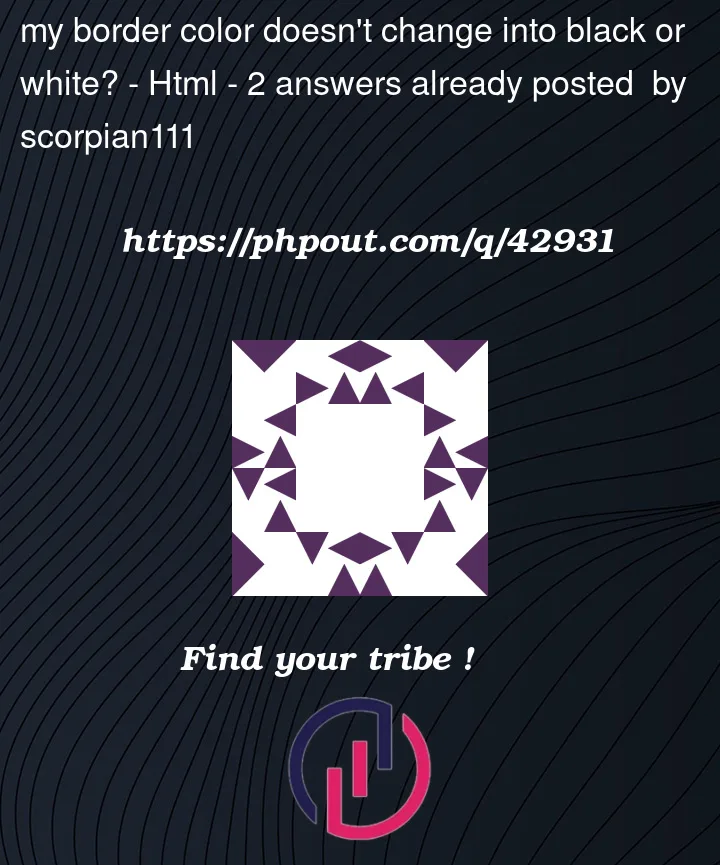




2
Answers
Instead of setting the border in the
.addclass, set the border color in the other class.add inputAccording to this code, We can see the
border-colorproperty in our code adjust in form tag that containing input tag and button tag.If we give a
border-color: white;property to input tag we can identify that border color of input tag changed into white, but the top and left side borders remain gray.Thru with new Image, I am sorry but I couldn’t clearly identify how the hierarchy of HTML elements is set
but I would like to suggest a way like below
border-style: none;to input tag'border-color: white;'to div tagThis may be far from what you want, and may not be a recommended method but I hope it will help you a little in the process of finding a solution.
Take care and have a peaceful Easter day🐣