I’ve been trying to remove the default new line after the first p but without any success.
The second p should be underneath the first one, but not on the same line.
span {
float: left;
clear: left;
}<div id="product-info">
<p><b>Test Test</b></p>
<p>Product Information:</p>
<span>A: Test</span>
<span>B: Test</span>
<span>C: Test</span>
</div>Can someone suggests some hints?

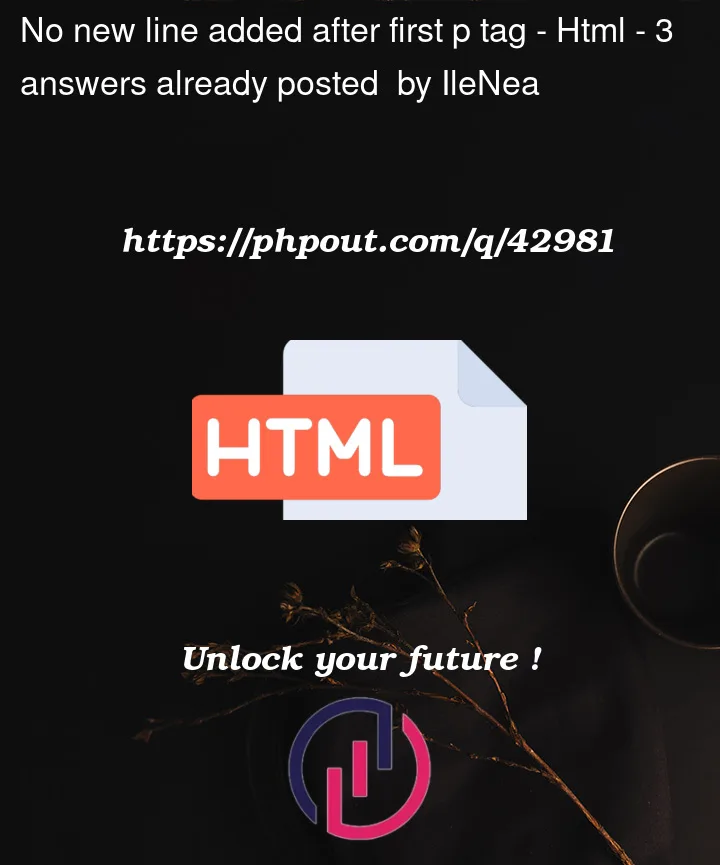


3
Answers
Use a single
<p>tag, and use a line break<br />The natural margin of
<p>margin-bottom (below the element) of the tag is1em. You can also remove that margin if you addBut if you like the margin, and just want the space between to two lines gone .. Just use line break.
As a side note ..
<span>is designed to be inline. So something likewould be an example of how it’s meant to be used. For stacked elements, use the
<div>tag instead, as it’s display is naturallyblockand will stack naturally without the need for additional CSS rules:It’s not a newline. It’s margin. Use your browser’s document inspector to see this. it looks like this in Chrome:
Create custom classes to remove the margins below the first and above the second paragraph.
Then, if you want block-level elements, use block-level elements. Floats aren’t a good layout strategy in the 21st century.
Remove the
margin.